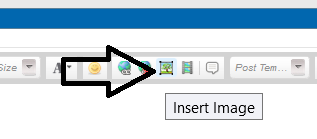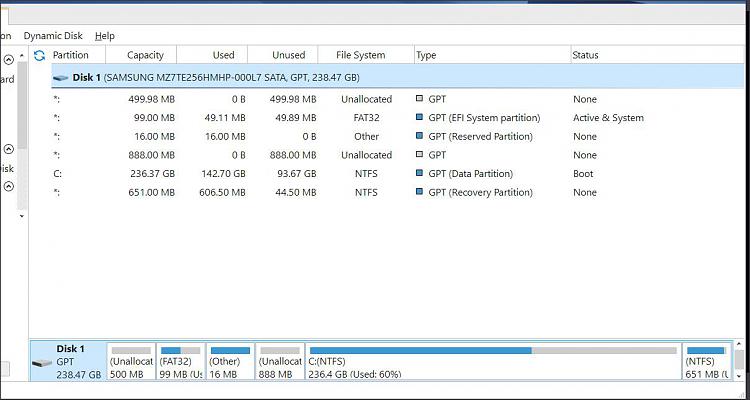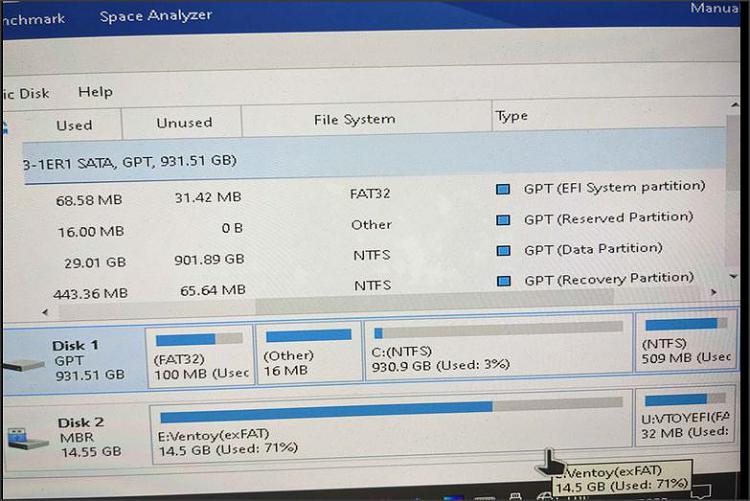New
#1
Desktop keeps reinstalling same Windows
I'm using windows 10 pro 21h2 and everytime I attempt a clean install it reinstalls the windows I just had. I've deleted drives, formatted them all types of destructive actions however the image still remains. I think an unattended install setup is being stored on an inaccessible drive that that uses pre installation environment scripts to begin before I even have a chance. Remote registry is installed, gpo policies from my "organization" and I'm upgraded to enterprise even though my specs say 10 pro. Has anyone come across this issue before?


 Quote
Quote