New
#1
Why I decided against a Win 11 clean install for now
My old Win 10 Pro install on my desktop rig has a bunch of issues, so I decided it was time for a wipe-the-drive clean install. Then I thought that I should use this new install as an opportunity to migrate to Win 11. However, after several days of constantly reinstalling Win 11, and wasting lots of time on program installs and "how do I do this in Win 11" I have decided to revert back to my old Win 10 install for right now.
I'm about to travel for over 2 weeks, and when I get back, I'll do a clean Win 10 install. Here is why.
A clean install Win 11 is user hostile. You can't finish the first-time setup without a Wi-Fi connection. (unlike Win 10) BUT, you just did a clean install, and you can't install additional drivers at this point. But without those drivers, you are stalled. Microsoft does offer a web link for fixing the issue, but it's not very helpful.
Once I got Win 11 installed, and I got the password issue under control, I discovered that I was constantly posting questions like, "How do I do this in Win 11?" because the GUI has changed. Is MS doing these changes to justify a new Win major release? And how does it benefit me to change the START button, or rename Admininstrative Tasks to Windows Tasks, or create a Windows Terminal to replace the search box? And those are just the changes I've encountered so far. I feel like I need a list of all the Win 10 GUI elements that have been changed in Win 11.
Actual new functionality in Win 11? I'm sure it's there, somewhere but from what I've read, it's all "nice to have" and not "must have."
Thanks to some helpful posts in the ElevynForum (by regulars from this forum), I learned that I need to start in "Audit mode." That worked, but after one or two reboots, (while you are installing drivers) Win 11 suddenly prompts you for a password for this account default0, which you didn't create. And I say that Win 11 also created a password for Administrator, without informing you? So to learn about fix all these issues, I had to re-install and re-install, and learn what I needed to do right after the install finishes.
Until you connect to the MS server, you can't create user accounts.
After a while, I got this weird "side by side" error with EDGE, rendering it useless. MS of course does have a fix, but it's a whole bunch of "try this, try that" steps.
So I've concluded that I need to try doing a clean Win 10 install, then upgrading to Win 11. But not right now. I need to get some actual work done, not futz around endlessly with a poorly design Win 11 install.


 Quote
Quote

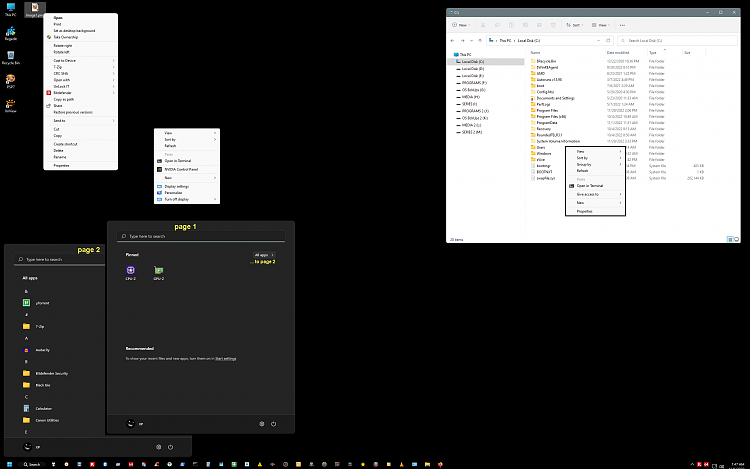


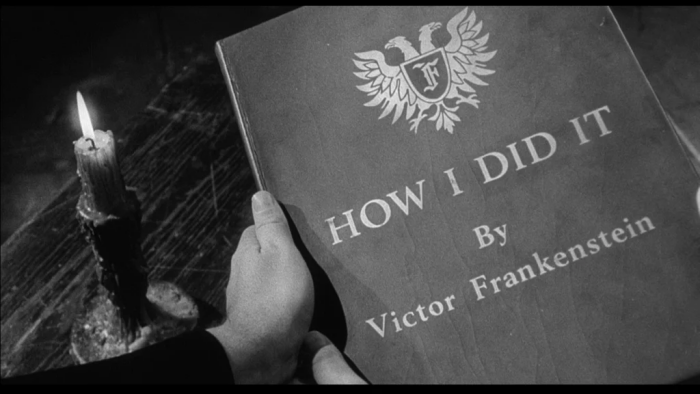


 Whiskey-Tango-Foxtrot?
Whiskey-Tango-Foxtrot? 

