New
#11
Model SSD: Crucial MX300 2.5 SSD, 275 GB
Tested it with Hard Disk Sentinel.
summary:
The status of the solid state disk is PERFECT. Problematic or weak sectors were not found.
The TRIM feature of the SSD is supported and enabled for optimal performance.
The health is determined by SSD specific S.M.A.R.T. attribute(s): #202 Percentage Of The Rated Lifetime Used
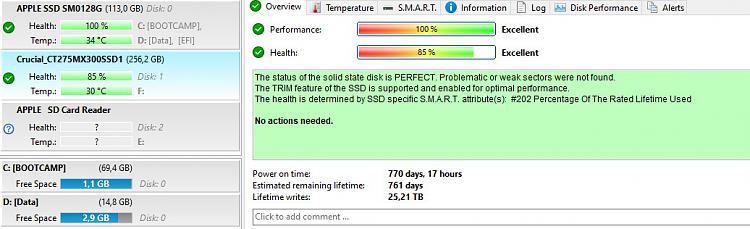


 Quote
Quote