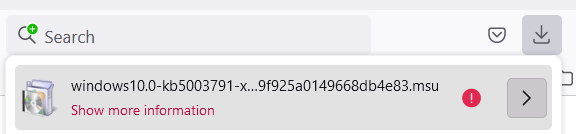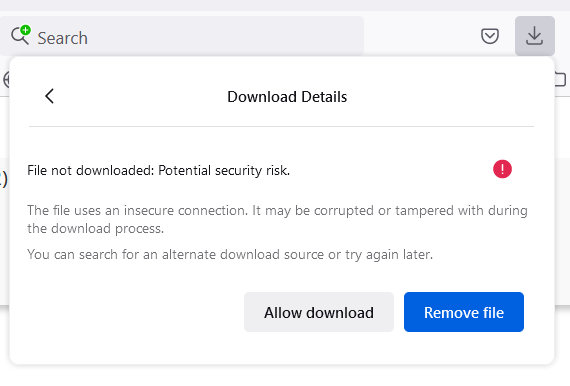New
#1
How to update from 21H1(19043) to 21H2(19044)
Greetings.
I've recently come into possession of a laptop with Windows 10 Home x64 installed. The OS build info shows 19043.1682 (21H1). I'd like to do an update to 19044.1682, but pressing windows update button doesn't pickup the latest, while running the April 25, 2022 - KB5011831 update manually only displays the message the update is already installed.
What's the correct procedure to perform the update from 21H1(19043) to 21H2(19044) ?
Many thanks and best regards,


 Quote
Quote