New
#1
Reset PC - Rant
-
-
New #2
Why not re-install 10 on top of what you have and tell it to keep your personal stuff?
Why are you doing a reset, some problems or just giving it away?
-
-
New #4
I have reinstalled win 10 on top of prior bad working installs, the installer offers during the install when it detects a previous win10 install to keep all your files and settings, it renews your OS files with new ones.
here are some ways to do it, and I am sure there is a how to on this site.
How To Reinstall Windows 10 and Keep Files On Your PC? [Complete Guide 2022] - EaseUS
- - - Updated - - -
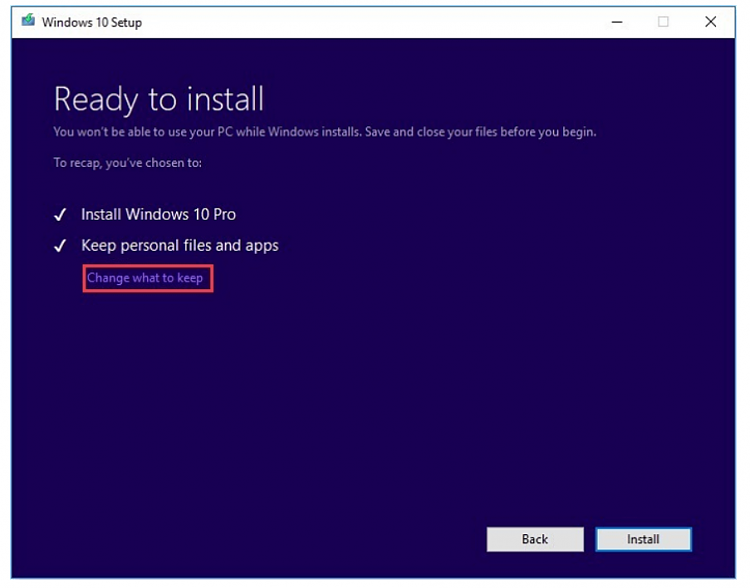
- - - Updated - - -
Use the media creation tool and boot it on the usb
-
New #5
But that EaseUS article does not refer to being able to choose Keep personal files & apps when booting form the USB.
The procedure they describe assumes that the user is logged into Windows already.
Similarly, Refresh/Reset Windows 10 - TenForumsTutorials also requires Windows to be running [normally, not in Safe mode].
I don't see any choice but Clean install for the OP but I wish I was wrong.
All the best,
Denis
-
New #6
-
New #7
Oh well, I see.
Safe mode, have you run system restore?
- Run System Restore: If your computer was recently working fine but it’s now unstable, you can use System Restore to restore its system state to the earlier, known-good configuration. Assuming your computer is unstable and crashing, it may be possible to run System Restore without crashing from Safe Mode.
How to Use System Restore in Windows 10, 11, 7, and 8 (howtogeek.com)
-
New #8
Tried restore but it didn't resolve the issue. I'm just really PO that you can't reinstall windows from safe mode. And the things I called microsoft employees yesterday...
And the things I called microsoft employees yesterday... 
-
-
New #9
You can tell us what happened so you can't boot normally. Maybe there is a simple solution and once you can do a normal boot you can do a Repair Install.
It also help if we know your hardware specs. It will help us to help you
System Specs - Fill in at Ten Forums
-
New #10
says SFC will run in safe mode
How to Use SFC scannow Command to Repair & Fix Windows 10 (windowsloop.com)
SCF has several different command options or flags. Each command flag has its own use case. Depending on what you want to do, use the appropriate flag. Below are all the important SFC commands.
- /scannow: This command will scan the system for corrupted files and fixes them automatically.
- /scanonce: This command will scan the computer once at system restart. If it finds any corrupted files, the command will try to fix them.
- /scanboot: Scans the system on every boot and if the scan finds any corrupted files, it will try to fix them.
- /enable: Enables WFP (Windows File Protection) protection. This will protect system files from being modified.
- /cancel: This command will cancel any scheduled SFC scans. Useful to disable /scanboot command.
Run SFC scannow in Safe Mode
You can run the SFC /scannow command from the Safe Mode to fix stubborn corrupted files. This is particularly helpful if running the command in a normal environment did not work.
- Right-click on the Start menu.
- Hold the Shift key and click on “Shut down or sign out -> Restart.”
- Select the “Troubleshoot” option.
- Select “Advanced options.”
- Click on “Startup settings.”
- Click on the “Restart” button.
- Press “6” on your keyboard to boot into safe mode with Command Prompt.
- Open the Command Prompt window.
- Type “SFC /scannow” and press Enter.
As soon as you do that, the command will run to scan and fix corrupted system files.
- - - Updated - - -
Maybe the user files are corrupted config and wont let it boot, so try a different user
Create user account in safe mode - Microsoft Community
Now that site I have never found useful, but supposedly could make another user and login to that, and there are other ideas in that thread.
And if SFC says corrupted file, you can rebuild it using the DISM command supposedly.
Related Discussions

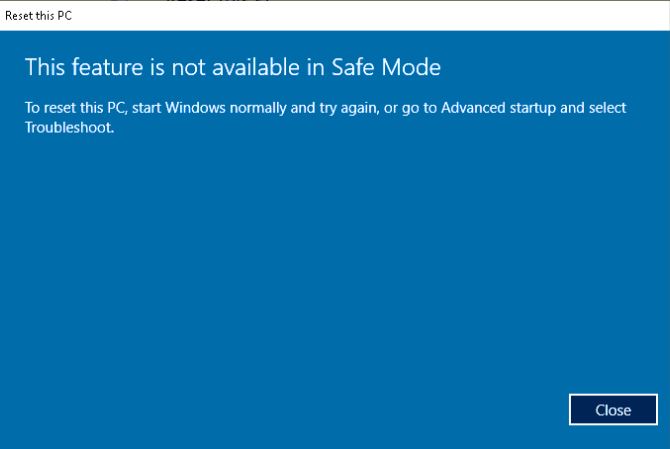


 Quote
Quote