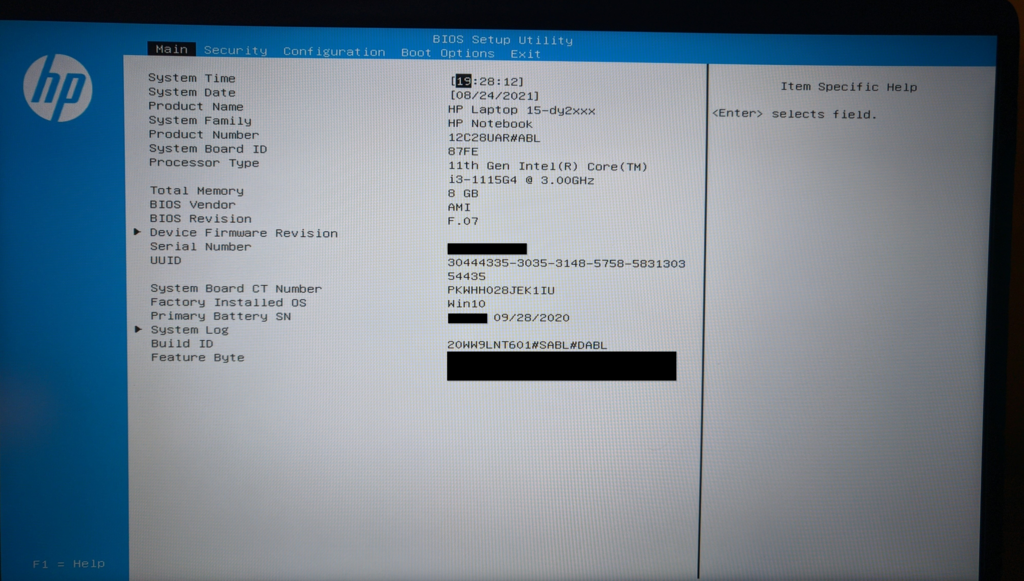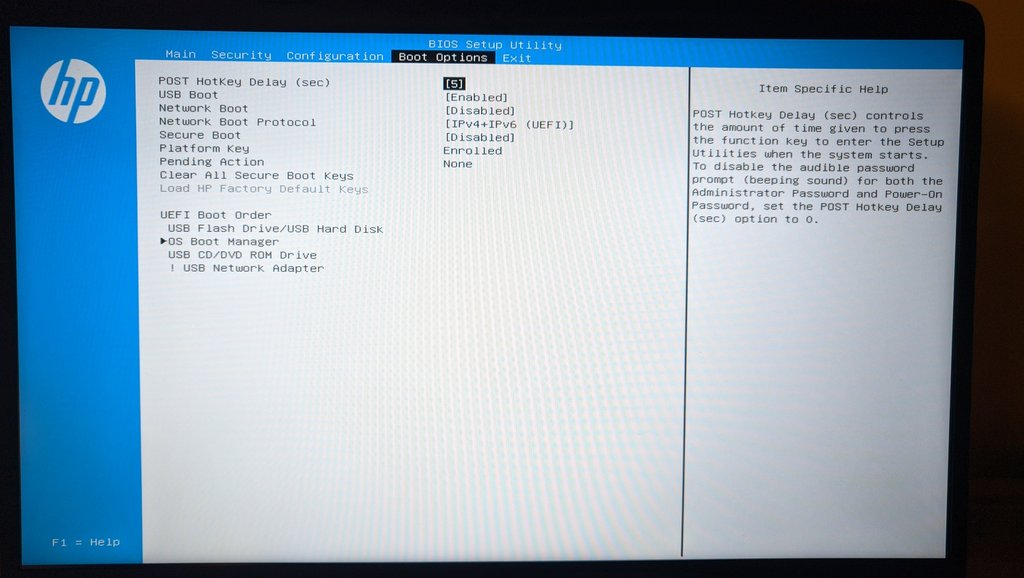New
#1
HP 15-dy2xxx. trying clean install, doesn't detect the drive
Just got this (HP 15-dy2xxx) refurbished machine.
Removed Bitlocker encryption. Disabled Secure boot. Changed BIOS to boot from USB device.
Made installation drive using Media Creation Tool alone, made a ISO with MediaCreation Tool and used Rufus with Partition Scheme as MBR and GPT. But when it comes to selecting a drive to install the OS on, there is no drive.
But before I reach to this step, just before it boots, I see the following sequence for a flash of a second.
I can not make any sense out of this.
Can anyone please help me figure this out?
Many thanks in advance.
(P.S. - The USB drive is NTFS. Should it be FAT32?)

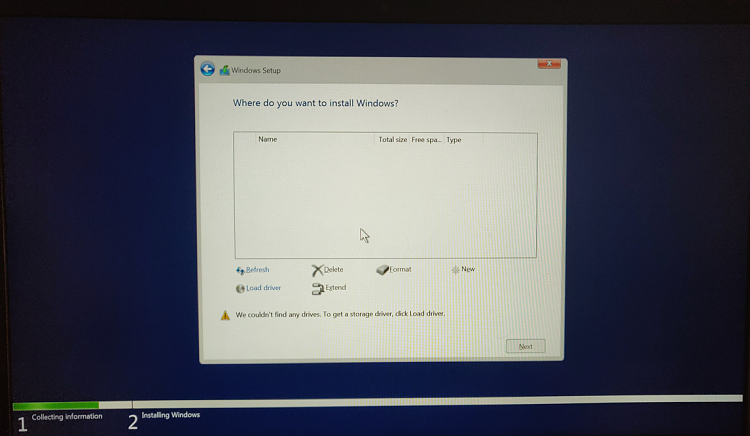
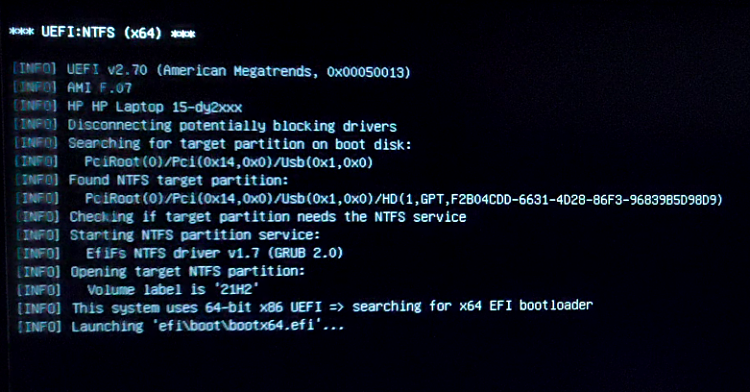

 Quote
Quote