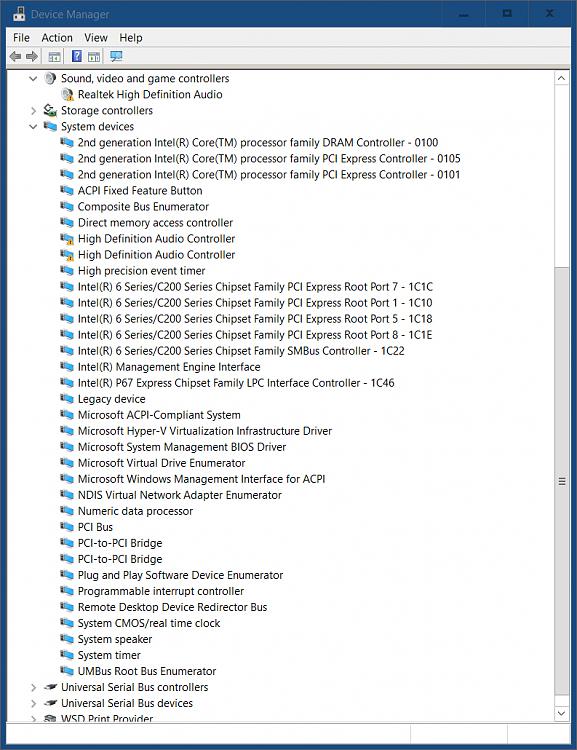New
#81
Great idea here is the SYSTEM folder.
https://mega.nz/folder/KAJSxR4A#CpfLMpC6s5UYl1zrmNB0_A
The USB .INF may have been loaded when I attempted Universal Restore from the Acronis Image.
Should I just restore the image again and not use universal restore ???
Also...
I tried running the Realtek Driver listed in the thread you gave me and also a R2.81 6.0.1.8036 driver I found on a website.
In both cases the driver appears to load, but after restarting there is still no Sound Device Listed and the High Def audio drivers are still the non-functioning MS ones.


 Quote
Quote