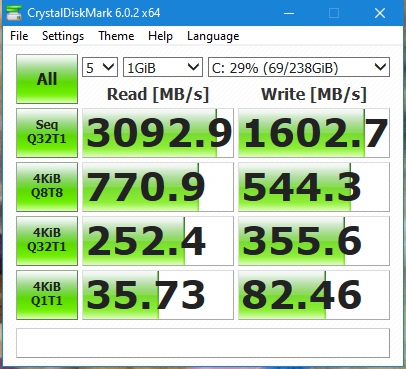New
#11
The sn850 is only going to be an improvement if you are on a new AMD Ryzen setup with PCIe Gen4.
Save your money and get the 750. I have 750s and an 850 (have a new Ryzen system). Only time I see an improvement is when running a benchmark. Real world..no difference for me.


 Quote
Quote