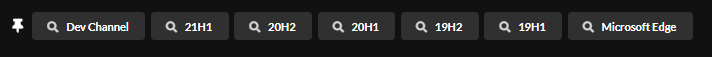New
#1
Where to download an old version of windows 10?
Greetings.
The laptop that I use for my field work is somewhat old, but functional, but at the beginning of January I formatted it and installed the new version of windows 10, 20H2. The problem is that since then it has given me many problems, performance and stability.
I want to go back to the version I had before, I don't know what it was exactly, but it was the one before 20H1. In fact, when I had that version, windows update told me that the machine was not ready for the update. I regret not having listened to him.
So I'm looking for a way to go back to the version I am telling you about. I am afraid to download an image of those that swarm on YouTube or other places, I am worried that they will have some surprises.
So I turn to the experts, so they can recommend a safe method to get it, if possible.
My laptop comes with a factory license, for windows 10 home single language 64 bits, Spanish from Mexico.


 Quote
Quote