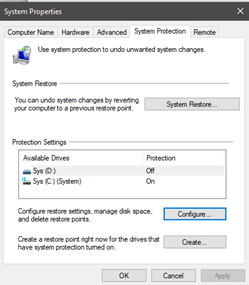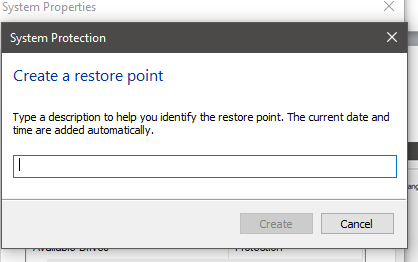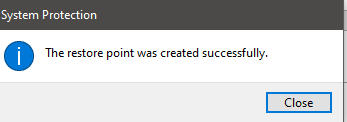New
#1
Win 10 Installation Repair Option Not Helpful
When I insert my USB drive used to install Win 10 Pro and select the Repair option a menu appears..
The menu has 3 options: Continue, Troubleshoot and Turn off PC.
If I select Troubleshoot a menu appears with options for System Restore, Go Back to Previous Version and Image Replacement.
If I select System Restore it says "No restore points have been created."
If I select Go Back to Previous Version, it says not available.
If I select Image Replacement it says not available.
What do I need to do to make these features available?


 Quote
Quote I clicked on Configure and turned System Protection On and set Disk Space Usage to be slightly larger than partition Sys (C:) See below
I clicked on Configure and turned System Protection On and set Disk Space Usage to be slightly larger than partition Sys (C:) See below