New
#1
Distorted Frozen MSI Logo when trying to boot installer media
Hello,
I am trying to install Windows 10 on my CyberPower PC desktop computer I purchased from Best Buy back in 2018. I currently use Pop!_Os as my operating system on it.
Some background info : In 2019 or so, I flashed my VBIOS so that I could Hackintosh (install Apple software on unsupported hardware). Eventually I wanted another change and installed Pop!_Os instead. I wanna say almost a year ago I began to try to install Windows on this computer, but I kept running into this problem and eventually gave up off and on.
So far to resolve my issue I have tried :
- creating a plethora of installer USBs ( Windows Media Creation Tool, Rufus, WoeUSB..)
- Updated my motherboard's BIOS
- Changed my BIOS settings around some, but I am not entirely sure what they should be anyway.
When I try to boot to the installer USB, this happens once it boots :
Specs :
Processor : AMD Ryzen 5 1600 Six-Core
Graphics: Radeon RX 580 Series
MotherBoard : B350M Bazooka
Chipset : AMD Ryzen SOC
BIOS : American Megatrends Inc. , Version 1.D0 - AMD AGESA PinnaclePI-AM4 1.0.0.1a
Graphic Interface : PCI-Express
Ethernet Adapter : Realtek PCIe GBE Family Controller
Wifi Chip : Intel(R) Dual Band Wireless- AC 3168
SPD Slot #2 : DDDR4 Model Manuf. : A-Data Technology DRAM Manuf. SpecTek Incorporated.
I don't have a Windows Version number, I only know that it's embedded on my motherboard.
Any advice is appreciated! I hope my question isn't redundant, I am just having a lot of issues finding results on how to solve this.

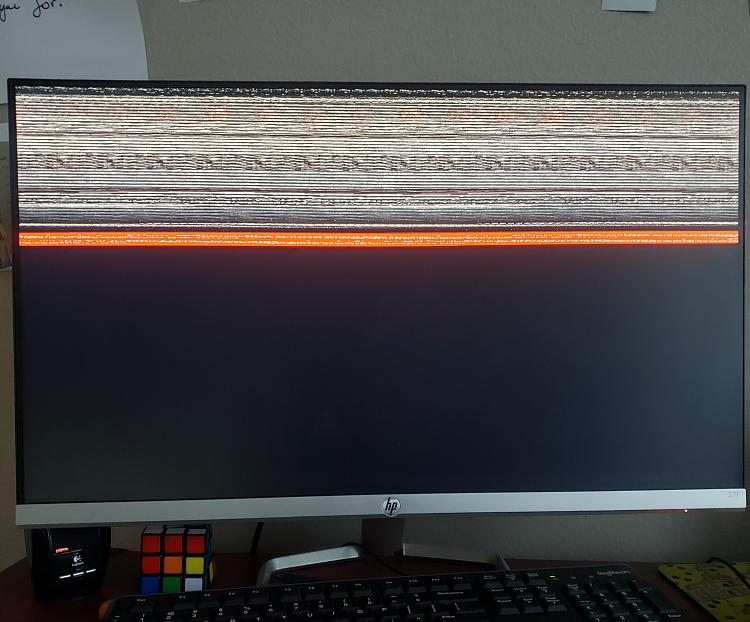

 Quote
Quote
