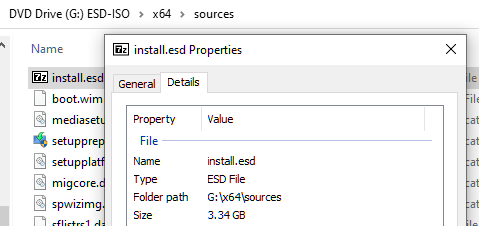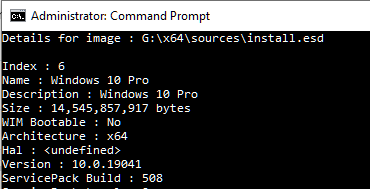New
#1
Download any Windows 10 version ISO from Microsoft
I have to assume that many of you saw this over on ghacks.net, but for those who haven't here it is:
Here is how you download any Windows 10 version ISO from Microsoft - gHacks Tech News
I haven't actually used it but I did download the MCT and the created the .bat file and ran it. Great GUI and simple to use.


 Quote
Quote