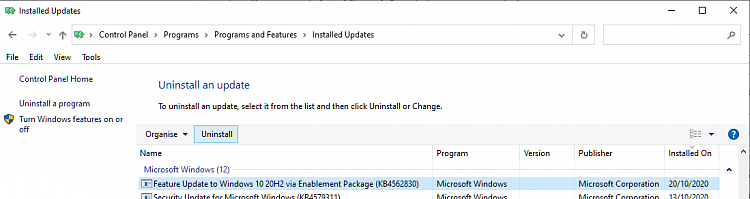New
#1
How to get windows version 2004?
Hello friends,
this might be a very amateur question but I want to avoid losing all files and more time so here goes:
I need windows version 2004 for a certain program to work. I just upgraded to 20H2 and realized that is the wrong one. On the microsoft website I didn't get to choose the version I wanted. Now I need to manually download the 2004 version but I'm stuck even finding it. And I heard that files can't be automatically saved if you're going to an older version than the one currently used.
Basically I just need a tutorial on how to get from 20H2 to 2004.
If there is a thread on that then please refer me to it.
Thank you!


 Quote
Quote