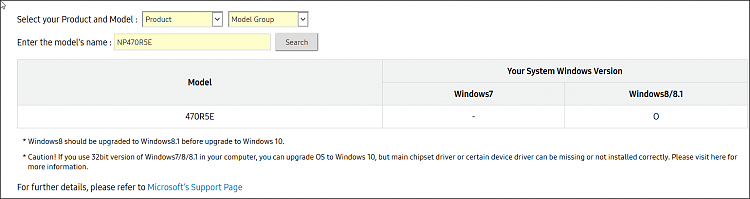New
#1
Trouble installing Windows 10 from laptop USB drive
I was given a laptop buy a friend - it's a Samsung NP470R5E. I am trying to upgrade the laptop from Windows 8 (which is what it's running now) to Windows 10. I have went into the laptop BIOS and set everything so it will boot from a USB drive, then I downloaded Windows 10 installation media off the Microsoft site on to a USB drive.
I have tried to boot off the USB several times, but without success. When I start up the laptop I press F10 to get the boot menu and I choose the USB drive from the list. When I do I get these lines at the bottom of the screen and eventually the Windows logo appears with a progress circle at the bottom that spins a few times and then stops. After a moment I get a blue screen with an unhappy face that says the system has encountered an error and needs to restart.
I have tried using both USB ports on the laptop with the same results. I have even tried downloading the installation media on two other USB sticks, but the results are the same. I have tested these USB drives on the laptop (when I'm on the desktop) and they work just fine - they just don't work when I'm trying to boot from them for some reason.
If anyone could give me some advice or suggestions on what to do here I would appreciate it.


 Quote
Quote