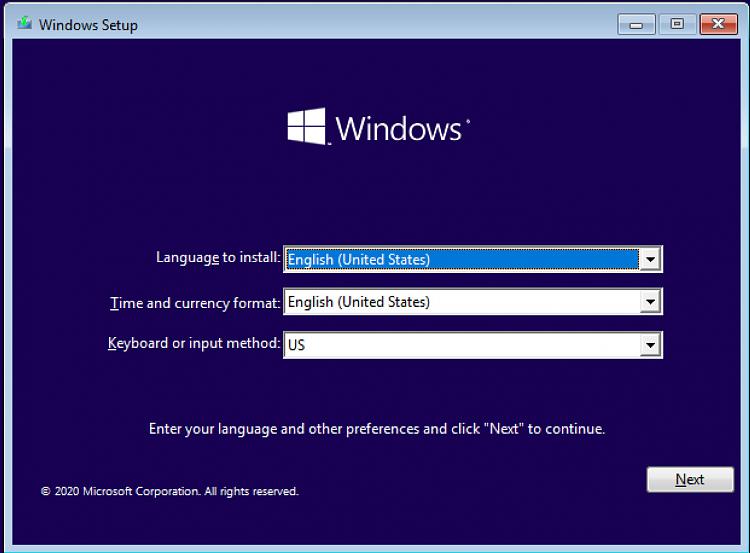New
#1
Possible solution to blank screen during Win10 clean install
I encountered the blank screen issue while trying to clean install Win10 on old XP era HW. This is how I got around that.
The box was decent for that era: XP pro (x32), P4@3.6Ghz, dual HD raid. It boots just as fast as any other HD PC I have. Using an extra W7p license I had, I first did a clean install of W7 pro (x32) to see how it would perform. I had no issues with the Rufus built flash drive install, and performance is fine for general use. Note that I didn't want to lose this W7 install so I pulled the HD out and put in my second XP pro HD to install over.
I tried installing W10 pro (x32) v2004 using a flash drive created from the mediacreationtool. When I booted, I got 30sec of blinking cursor, a few seconds of the juggling dots graphic, and then a blank screen forever. It looked like there was a graphics card incompatibility with the W10 installer, but after seeing all the other posts about the issue and all the things people tried, it wasn't that. I next tried a Rufus built flash drive from the Win10 iso, but you can also read many posts proving that does not matter either. BTW, you will want to add ei.cfg to the sources folder of the install media if you want the choice of 10pro vs 10home vs all the other versions. By default it will force its best guess which is often wrong.
It turns out that even if you are doing a clean install, the newer W10 installers seem to look at what is already on the HD before it decides if you are worthy. Anything other than 7p or 8p probably makes you unworthy. After I safely cloned my W7pro drive and put THAT drive back in, the W10 installer decided I was OK and showed me the install dialogs (including the version selection). W10p installed fine, and the gatherosstate+genuineticket method still works for activation. Performance was boggy at first, but after getting some driver updates and rebooting a few times, it is now fine for general use (on just 3GB Ram). ClassicShell and Firefox are what make W10 palatable for me.


 Quote
Quote