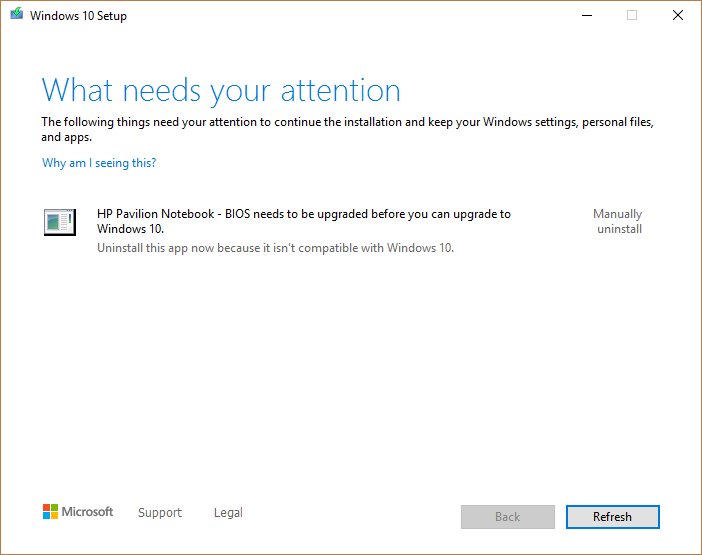New
#1
Return to Factory condition
My wife has an HP notebook with windows 10 installed (don't know what version (probably home) of Windows 10 it is).
It has a virus (says from Microsoft, but locks the computer up every time it open) that comes up when any browser is opened.
I need to know how to return the notebook back to factory settings to get rid of the virus.
Thanks for any help.


 Quote
Quote