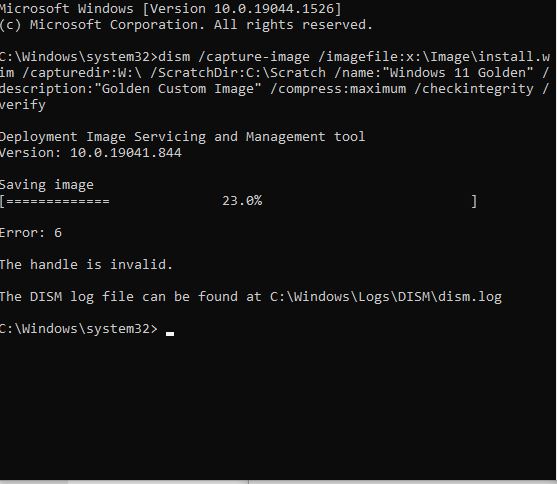New
#1
DISM Error #6
When I ran DISM to create a Install.wim file, I got error 6 invalid handle , is there a solution mWy wim file is on the W: drive. The Windows U: Drive is the wim I am creating. How do I get rid of the error at 17% of the wim file created?


 Quote
Quote