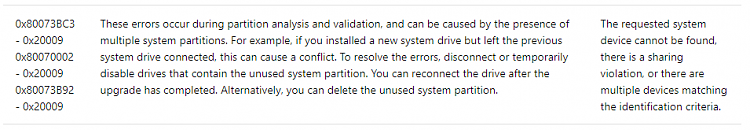New
#1
2004 update windows 10 error 0x80070002
Dear All,
I am running Windows 10 v 1909 on an amd64 kaveri box.
I am having difficulty upgrading the 2004 update.
I am getting the 0x80070002 error.
I have tried quite a few different approaches to beating it but do far it has refused to install.
Suggestions on the best way to get round this would be appreciated.
Regards
Michael Fothergill


 Quote
Quote