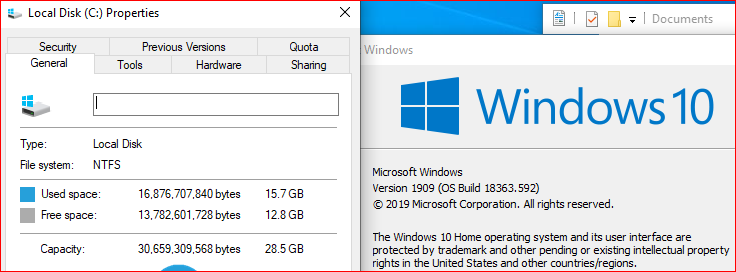New
#1
Which version of Win10? 32bit or 64bit on 32GB SSD
I'm fixing an HP Stream notebook used for school homework
Which will create the smallest image? 32bit or 64 bit?
and how MUCH smaller? Can anyone say?
The hardware cannot be upgraded (see below)
Original OS was Win 10 ("about 2 or 3 years ago")
I have successfully re-installed W10 x64 v1909.
File Explorer now reports, (immediately after first Windows update)19.8 GB usedThe user story: "It wasn't working so I tried to reset to factory state,
8.6 GB free
28.4 GB capacity
and that won't complete either, even if left overnight".
On delivery to me the OS didn't run, but the BIOS diagnostics all passed
My guess:
Win10 became bloated with use over time;
User hadn't cleaned up space; so the latest Cum Update killed the system.
Depending on your advice, I'll install the 32 bit version in order to stave off the next recurrence of this space problem.
I've seen several users with similar woes on running out of space on this type of hardware.
Many thanks in advance
spilly
HP Stream 11 Notebook
2GB RAM, 32GB eMMC SSD disk, both hard wired to main board
now at Win 10 1909 1863.836


 Quote
Quote