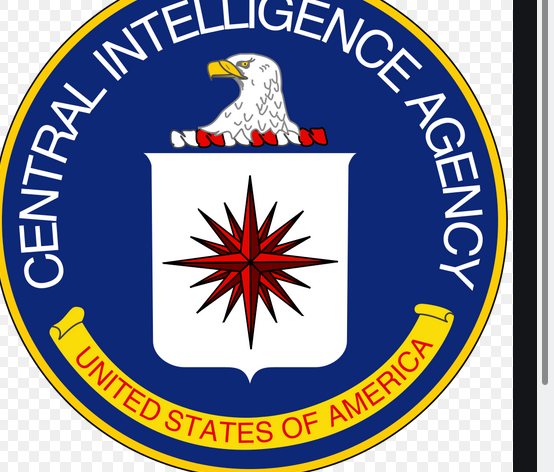New
#1
Setting up a secure second installation
I would like to ask if something can be done, and if so how to do it. I need to set up a second windows installation on my system for my work, I can do that easily enough. I'm not able to use a VM per company policy.
My reason for seeing up a separate installation is to add a layer of security by creating a work-only platform on my personal computer while still being able to use my system as I normally would when not working.
With that in mind, I'd like to know if there's any way to prevent whichever installation I'm running from accessing the other installation's files and data?
I'm comfortable using an open source bootloader such as grub2 with a little guidance of something like that would be useful.


 Quote
Quote