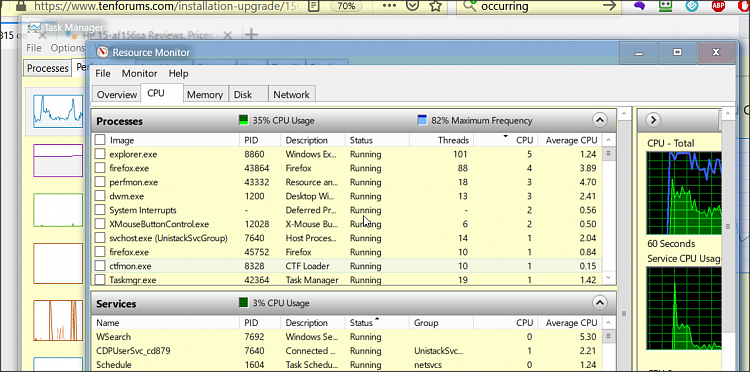New
#1
Upgrade to 18363.815 on HP af156sa causing system freeze every 2 secs
I now realise that the whole laptop freezes every 2 secs
I can't see anything significant in task manager in that the cpu & mem appear normal
However, when I look at the performance I can see a regular cpu spike where it goes from 2% to 20% repeatedly (looks like a row of saw teeth!)
The issue is not present in safe mode
Any idea how I can zero on what process, driver etc. is causing this?
How might I troubleshoot it?


 Quote
Quote