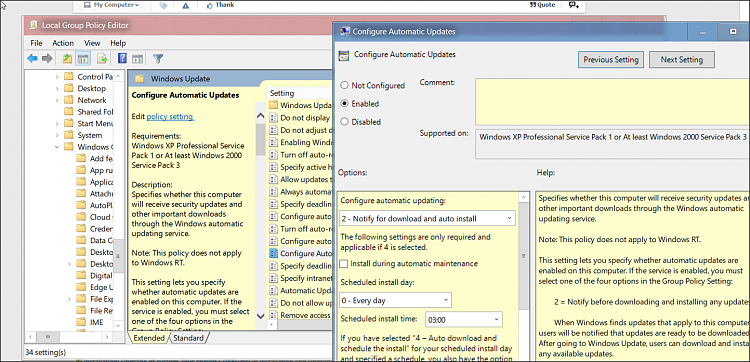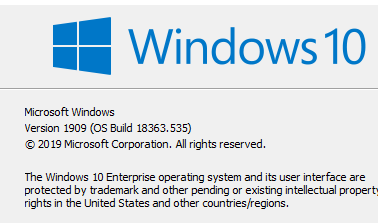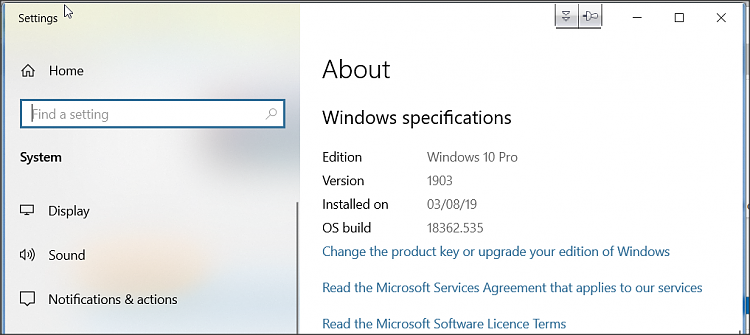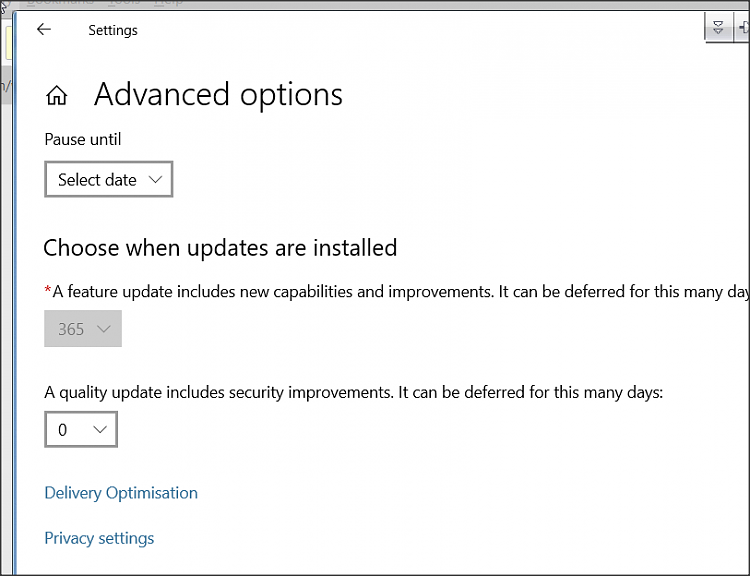New
#1
Rusty Old Guy and New Win 1909 Ten Enterprise Installation = Confusion
I have a x64 Dell T3500 workstation with a 2 gB hard drive and maxed out memory that originally had Win Seven-Pro installed. The T3500 is not presently being used regularly as I want to understand how Win Ten works before making the machine my main PC. I obtained a Win Ten-Pro ISO and got it to install Win Ten to the HD of the T3500. I then tried to activate the installation with Microsoft using the key number on the original Win Seven COA and, to my surprise, the activation was successful. When I used Jelly Bean to verify the new Win Ten activation key number, I was surprised to learn that Win Ten Enterprise was identified as the OS I had installed as well as learning the new activation key number stored in the PC's registry (at least I think that is where this data is stored).
Immediately, I ran into Microsoft's privacy intrusive system for logging on to the computer. After stumbling around and looking through the tutorials on this forum, I learned how to convert the PC to a 'local log-in' mode, like what I was used to with Win Seven-Pro. I much dislike the 'look' of Win Ten. I then learned about 'Classic Shell', downloaded that and installed it. The next time I turned the PC on, it immediately - and without my permission - began downloading what I think was an update. I didn't like that.
My problem, then, is how do I tell this Win Ten-Enterprise installation that I want to be in charge of what the PC is doing; most particularly with the downloading of updates. I also want to disable this awful Cortana thing and make Win Ten look and operate more like Win Seven-Pro but, first, I need to stop this automatic downloading.
Advice, guidance, suggestions and/or pointers to appropriate tutorials are welcomed and will be gratefully accepted. I'm over 80 and a bit rusty these days so your collective understanding will be most appreciated. In advance, many thanks!


 Quote
Quote