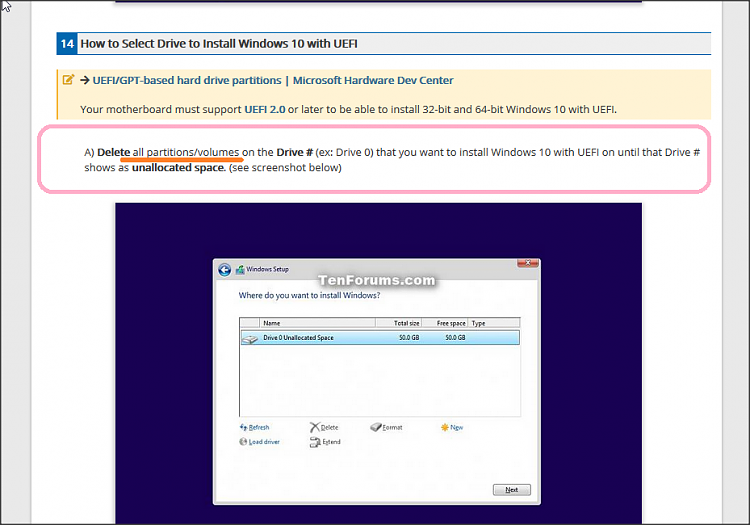New
#1
Can't install a fresh copy of windows on my hdd!
My windows crashed and is stuck in a infinite automatic repair loop. I given up on fixing this, so I moved all my important files to a external hdd and want to install a fresh copy of windows.
So I downloaded a copy of Windows Installation Media to a usb stick. I set my bios to load from the stick.
I get a screen showing a install option, then a product key screen, I select I don't have one. Then I select windows 10 home. The next is 2 options are upgrade install or custom install.
I tried upgrade install and it didn't work. It said:
So I choose the next option, custom install. It asks where I want to I installthis upgrade option isn't available if you start your computer using Windows insrallation media . If a copy of windows is already installed on the computer and you want to upgrade remove the installation media and restart your computer. After windows has started normally, insert the installation media and running Windows setup
Drive 0 unallocated space 100MB
Drive 0 Partition 1 - 1820GB - 430GB (free space) - system
Drive 0 Partition 2 - 513MB - 82MB (free space) - OEM
I select partition 1, but it won't install at all. I get a exclamation point saying
I tried to select the format option, but it said "we couldn't format the selected partition (error: 0x8004242d)Windows can't be installed on drive 0 partition 1 (show details)
Windows cannot be installed to this disk. The selected disk has an MBR partition table.
On EFI system, Windows can only be installed to GBT disks.
I been without access to my PC for a few days now.Help!


 Quote
Quote