New
#1
trying for 2 weeks to upgrade to Windows 10 1903
I am running Windows 10 Home Version 1803 (OS Build 17134.1099) on an HP laptop (Not sure of the model but around 2 years old). I have uninstalled my third party antivirus software Sophos.
As I said in the title I have been trying to upgrade my Laptop for 2 weeks to 1903.
I have tried the Update Assistant and the Media Creation Tool.
I have created an ISO on my local disk and run the setup.exe from there and also put the ISO on a USB stick and even tried burning it to a DVD.
They all fail after going to the blue screen at or around the 78% complete mark.
This is the screen shot of the message I get:
After I click on the OK button depending were I was running the update from I get the following screen:
Here the only choices are "Try Again" and "Cancel Update"
It does say to contact Microsoft support with the error code 0x8007003 I have tried it all.
I have been going around in circles and jumping through hoops for 2 weeks trying to get this done. I really do not like to be so far behind in updates.
I am hoping I can get to someone that is willing to help me and lead me to the promised land of 1903.
One more thing I worked as a system admin on HP-UNIX before I retired about 10 years ago but I am not all that familiar with all the MS acronyms so please be patient with me.
Thank you in advance for all and any help.

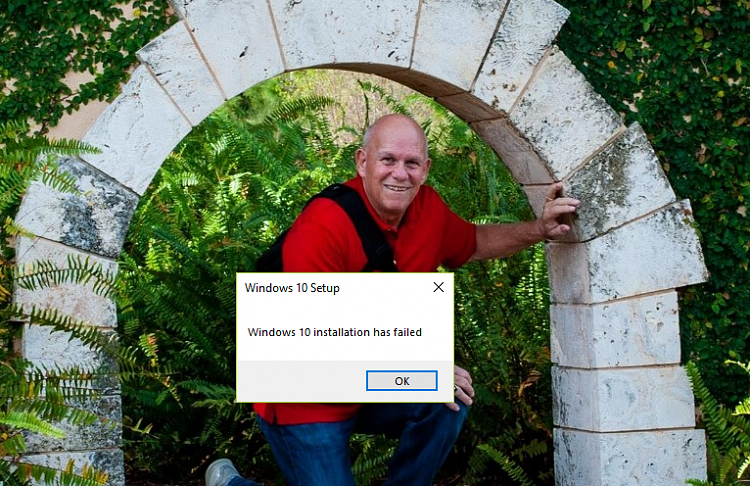


 Quote
Quote