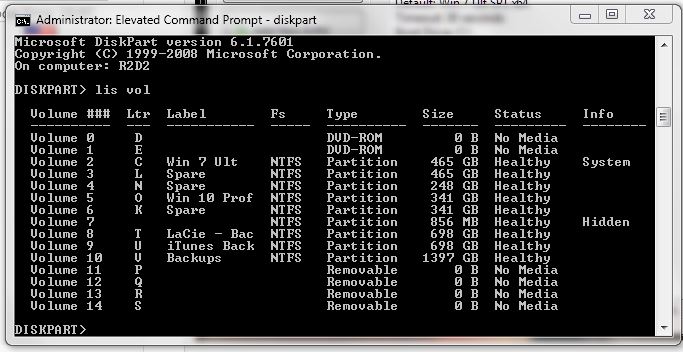Type : ATA
Status : Online
Path : 0
Target : 0
LUN ID : 0
Location Path : PCIROOT(0)#ATA(C00T00L00)
Current Read-only State : No
Read-only : No
Boot Disk : Yes
Pagefile Disk : Yes
Hibernation File Disk : No
Crashdump Disk : Yes
Clustered Disk : No
Volume ### Ltr Label Fs Type Size Status Info
---------- --- ----------- ----- ---------- ------- --------- --------
Volume 2 C Win 7 Ult NTFS Partition 465 GB Healthy System
DISKPART> lis par
Partition ### Type Size Offset
------------- ---------------- ------- -------
Partition 1 Primary 465 GB 31 KB
DISKPART> sel par 1
Partition 1 is now the selected partition.
DISKPART> det par
Partition 1
Type : 07
Hidden: No
Active: Yes
Offset in Bytes: 32256
Volume ### Ltr Label Fs Type Size Status Info
---------- --- ----------- ----- ---------- ------- --------- --------
* Volume 2 C Win 7 Ult NTFS Partition 465 GB Healthy System
DISKPART> sel par 2
The specified partition is not valid.
Please select a valid partition.
There is no partition selected.
DISKPART> det par
There is no partition selected.
Please select a partition and try again.
DISKPART> sel par 3
The specified partition is not valid.
Please select a valid partition.
There is no partition selected.
DISKPART> det par
There is no partition selected.
Please select a partition and try again.
DISKPART> sel par 4
The specified partition is not valid.
Please select a valid partition.
There is no partition selected.
DISKPART> det par
There is no partition selected.
Please select a partition and try again.
DISKPART> sel par 5
The specified partition is not valid.
Please select a valid partition.
There is no partition selected.
DISKPART> det par
There is no partition selected.
Please select a partition and try again.
DISKPART> sel par 6
The specified partition is not valid.
Please select a valid partition.
There is no partition selected.
DISKPART> det par
There is no partition selected.
Please select a partition and try again.
DISKPART> sel par 7
The specified partition is not valid.
Please select a valid partition.
There is no partition selected.
DISKPART> det par
There is no partition selected.
Please select a partition and try again.
DISKPART> sel par 8
The specified partition is not valid.
Please select a valid partition.
There is no partition selected.
DISKPART> det par
There is no partition selected.
Please select a partition and try again.
DISKPART> sel par 9
The specified partition is not valid.
Please select a valid partition.
There is no partition selected.
DISKPART> det par
There is no partition selected.
Please select a partition and try again.
DISKPART> sel par 10
The specified partition is not valid.
Please select a valid partition.
There is no partition selected.
DISKPART> det par
There is no partition selected.
Please select a partition and try again.
DISKPART> sel dis 1
Disk 1 is now the selected disk.
DISKPART> det dis
WDC WD5003AZEX-00K1GA0
Disk ID: EA8A5111
Type : ATA
Status : Online
Path : 0
Target : 1
LUN ID : 0
Location Path : PCIROOT(0)#ATA(C00T01L00)
Current Read-only State : No
Read-only : No
Boot Disk : No
Pagefile Disk : No
Hibernation File Disk : No
Crashdump Disk : No
Clustered Disk : No
Volume ### Ltr Label Fs Type Size Status Info
---------- --- ----------- ----- ---------- ------- --------- --------
Volume 3 L Spare NTFS Partition 465 GB Healthy
DISKPART> lis par
Partition ### Type Size Offset
------------- ---------------- ------- -------
Partition 1 Primary 465 GB 1024 KB
DISKPART> sel par 1
Partition 1 is now the selected partition.
DISKPART> det par
Partition 1
Type : 07
Hidden: No
Active: Yes
Offset in Bytes: 1048576
Volume ### Ltr Label Fs Type Size Status Info
---------- --- ----------- ----- ---------- ------- --------- --------
* Volume 3 L Spare NTFS Partition 465 GB Healthy
DISKPART> sel par 2
The specified partition is not valid.
Please select a valid partition.
There is no partition selected.
DISKPART> det par
There is no partition selected.
Please select a partition and try again.
DISKPART> sel par 3
The specified partition is not valid.
Please select a valid partition.
There is no partition selected.
DISKPART> det par
There is no partition selected.
Please select a partition and try again.
DISKPART> sel par 4
The specified partition is not valid.
Please select a valid partition.
There is no partition selected.
DISKPART> det par
There is no partition selected.
Please select a partition and try again.
DISKPART> sel par 5
The specified partition is not valid.
Please select a valid partition.
There is no partition selected.
DISKPART> det par
There is no partition selected.
Please select a partition and try again.
DISKPART> sel par 6
The specified partition is not valid.
Please select a valid partition.
There is no partition selected.
DISKPART> det par
There is no partition selected.
Please select a partition and try again.
DISKPART> sel par 7
The specified partition is not valid.
Please select a valid partition.
There is no partition selected.
DISKPART> det par
There is no partition selected.
Please select a partition and try again.
DISKPART> sel par 8
The specified partition is not valid.
Please select a valid partition.
There is no partition selected.
DISKPART> det par
There is no partition selected.
Please select a partition and try again.
DISKPART> sel par 9
The specified partition is not valid.
Please select a valid partition.
There is no partition selected.
DISKPART> det par
There is no partition selected.
Please select a partition and try again.
DISKPART> sel par 10
The specified partition is not valid.
Please select a valid partition.
There is no partition selected.
DISKPART> det par



 Quote
Quote