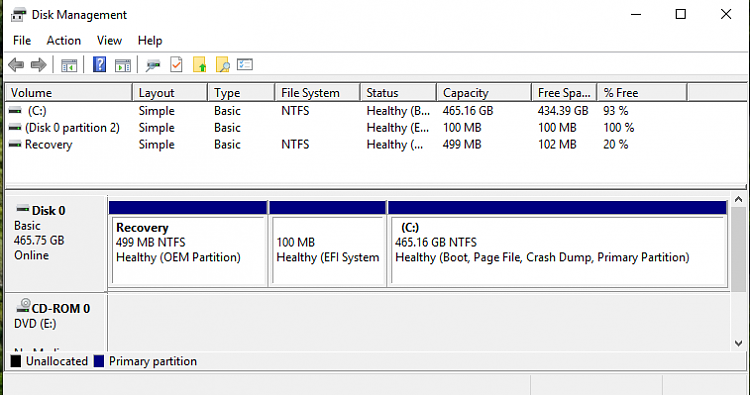New
#1
Samsung Evo 860 SSD booting intermitently
Hello all,
I have found a couple of threads here and saw others having the same issue, but didn't see how they resolved the problem.
My new SSD boots 50% of the time, when it doesn't I press the reset button to get it to boot up. Runs great once booted.
Initially I cloned from the old drive w/Macrium Reflect(first mistake), but after that I always had to boot from SSD manually in bios. Formatted SSD and reinstalled windows 10. Finally I got it to boot automatically but only 50% of the time.
Tried windows 10 reset and noticed OS freeze/Lagging, I reset it again which fixed the F/L but did not fix the boot problem. I'm thinking maybe a got a bad SSD or somehow I damaged it trying all this stuff. Been working on this on and off for several weeks. Separate issue is monitor won't wake up from sleep mode unless I power the PC off and on, but one problem at a time. Your help would be greatly appreciated.
Specs:
Gigabyte Mobo GA-970A-DS3P
AMD FX(tm)-4100 Quad Core 3.6 GHZ
SSD Samsung Evo 860
64 bit
20 gig of ram
Here is what I tried in the last two days:
Reset windows 10 which kept failing to complete "Windows Cannot reset this PC"
Windows repair disk could not fix it
Then the BSOD critical error
So I did a Clean install w/ windows 10 creation tool which fixed errors, but did not fix the boot issue
Reseated Ram
Reseated SSD connections
Swapped SATA cables
Tried different SATA port
Tried cold start
Tried SSD diag tool CrystalDisk and shows good
Things I haven't tried:
Update the Bios
Hope this is enough info. Happy to answer any of your questions.
Thank you!


 Quote
Quote