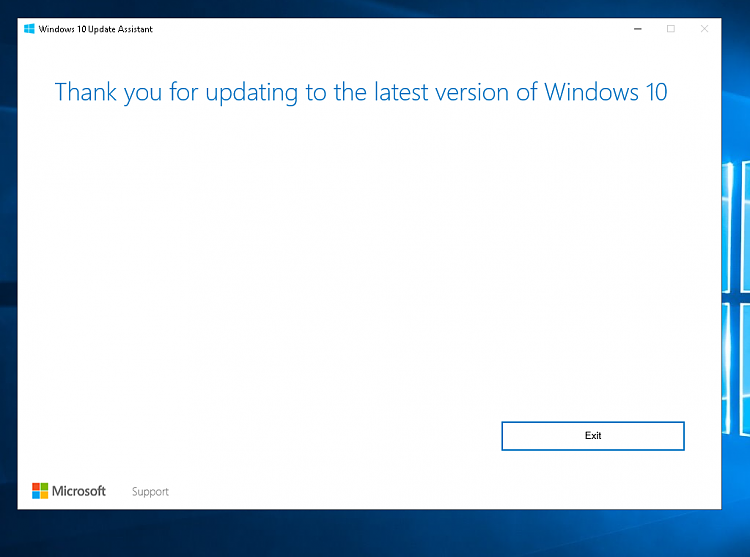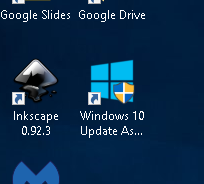New
#1
How to Create Bootable USB
Hi,
Just downloaded windows 10 Installation Media from Download Windows 10 . There are two options there Update and Download tool now. I first tried Update and was told that a newer version was available. This was downloaded successfully.
That said, the reason I went on there in the first place was to create a USB image of windows 10 that I could use to boot from if ever required. When I set about to do this by using the second option ‘Download tool now’ it just downloads the same file again. When I right click and run as administrator I get the message ‘Thanks for upgrading to the latest version of windows 10’, and I can’t seem to get beyond this.
As I said, I want to create a bootable USB containing windows 10 as well as my files.


 Quote
Quote