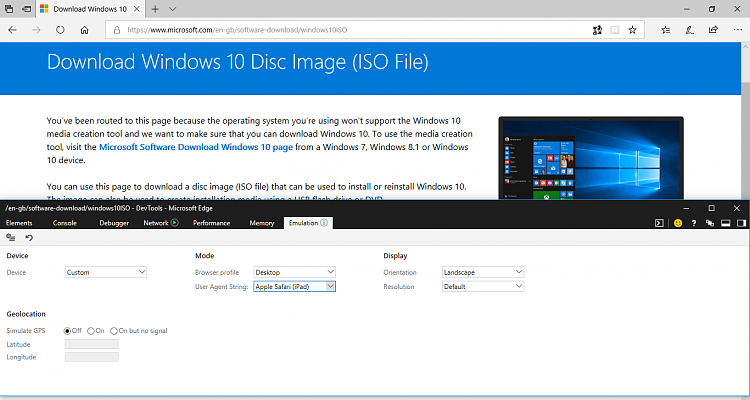New
#1
Media Tool Unable to Download to USB due to disk space and other error
I cant seem to download a bootable disk to my usb if my life depended on it....I'm borrowing my neighbors pc and need to return it but I NEED to fix my pc! I have deleted everything possible to gain space and even moved some of her files over to a usb I have that's empty....but her pc isn't updated and it wont update either....it says: (I took a screenshot and attached it)
any help would be fantastic, as my hands are tied, and I have tried nearly everything. Its all ive been trying to do for the last 2, going on 3 days...my head hurts...
thanks!
Last edited by Bobbielynjordan; 30 Nov 2018 at 05:57. Reason: forgot to mention my gratitude after i uploaded an attachment


 Quote
Quote