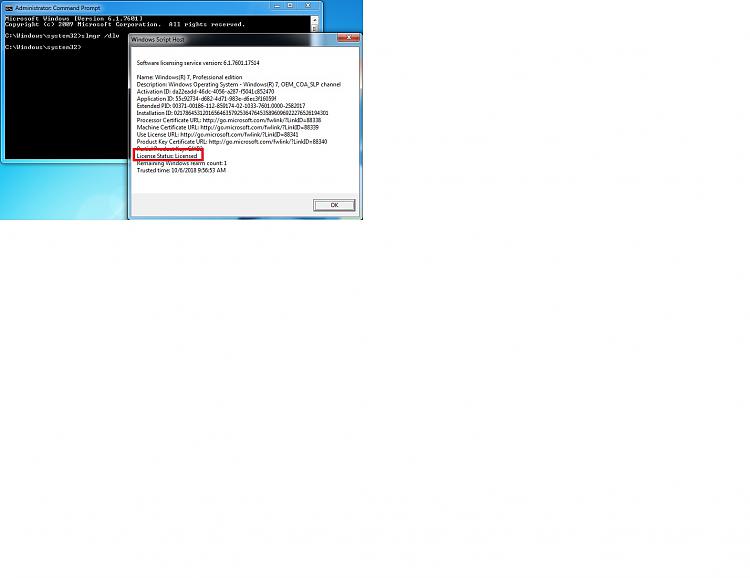New
#11
Hey guys , Cloning with Macrium minus the recovery partition worked . It booted up straight away. I am left wondering why OS migration with Minitool Partition wizard did not work for this laptop.
So next step is upgrading to windows 10 . Right now I am making an image of the SSD as back up in case the upgrade goes sour. I am a bit leary of the upgrade process because the last time I tried on his computer , I had to stop when windows gave me a warning that the Mobile Intel 4 series Express chipset is not supported and that the display may not be clear . However I have had a discussions of this in the HP support forum, and several participants there told me that they did not have problems upgrading from Win 7 to Win10 even on an older laptop than the one I am trying to upgrade. If Windows load up their default widows graphics drivers and it not working properly , then I use a Windows 7 driver instead.
What do you guys think?


 Quote
Quote ! BTW how do I know which version of Windows 10 I have on USB ? I thought windows loads all the updates during installation . Would that result in ver 1809 no matter where I start? Is there option to only install stable version 1803? Tks
! BTW how do I know which version of Windows 10 I have on USB ? I thought windows loads all the updates during installation . Would that result in ver 1809 no matter where I start? Is there option to only install stable version 1803? Tks