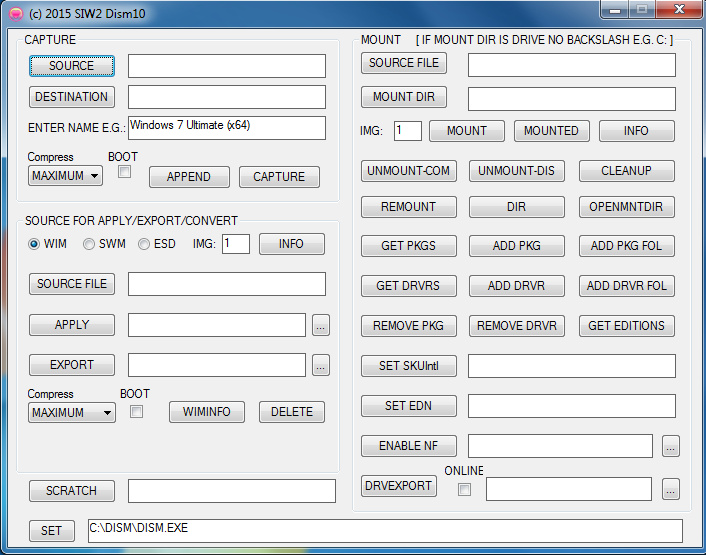New
#11
I wasn't impatient, I waited 5 days before giving up, & the owner needed a working computer. I thanked lx07 for their input & thanked you all, as well.
In looking online, there are quite a few reports of incompatibility with the Evo range, across computer brands/boards. I'd never run across this previously so thought is must be the drive itself somehow. It did report I/O errors (unrelated to the installation media) along with check disk wanting to run every other restart.
The owner has picked up the drive & is hopefully going to be able to swap it for Sandisk or Crucial.
Thanks again


 Quote
Quote