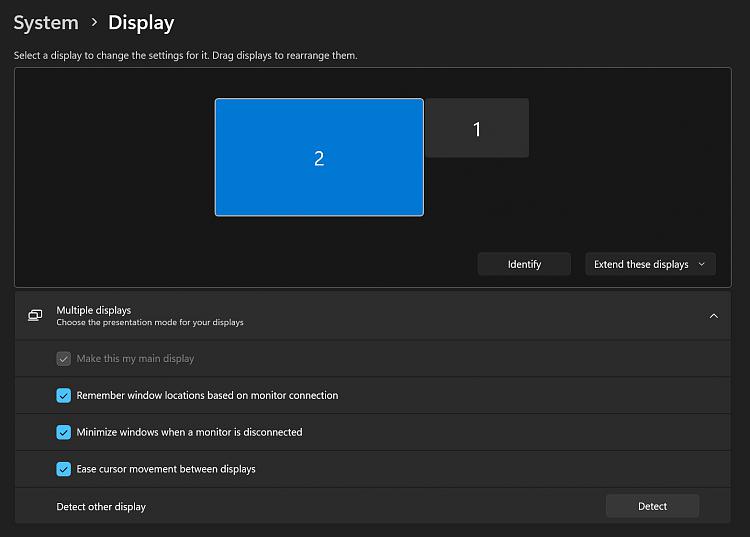New
#1
"Switch" primary and secondary displays
Hello
I use Windows 10 64 bits Pro fessional
I used to have a "dual screen" configuration with
- a NEC Multisync as Primary display connected to the graphic adapter with HDMI
- an old ACER as second ary display, connected with Display Port
I just bought a new LG display to replace the secondary display - I connected it and installed the driver and associated softwares
But, now, it seems the "secondary" display became the "primary" and I cannot revert to the previous situation
I recognized that the "new" display has some better performances but I want to keep the NEC Multisync as my primary, as it has beter color space than the new LG display - For instance, when I use Photoshop, I want to have the image on the "old" NEC and th e Photoshop panels on the "new" LG
How can I "switch back" to the old situation ?
T hanks for any help
Have a good day


 Quote
Quote