New
#1
Help me with GPU 100% usage
Can someone please help me why is my GPU all of a sudden showing 100% usage.
AS you can clearly see that the 3D box graph is at maximum. I am not running any game or any other software. Please guide me what to do ? I have just updated windows to the new 22H2
I have just noticed that Desktop Window Manager (dwm.exe) in my task manager is using the GPU 3-D Engine. Is that normal ??
My Windows version

Last edited by kufr; 22 Oct 2022 at 14:41.


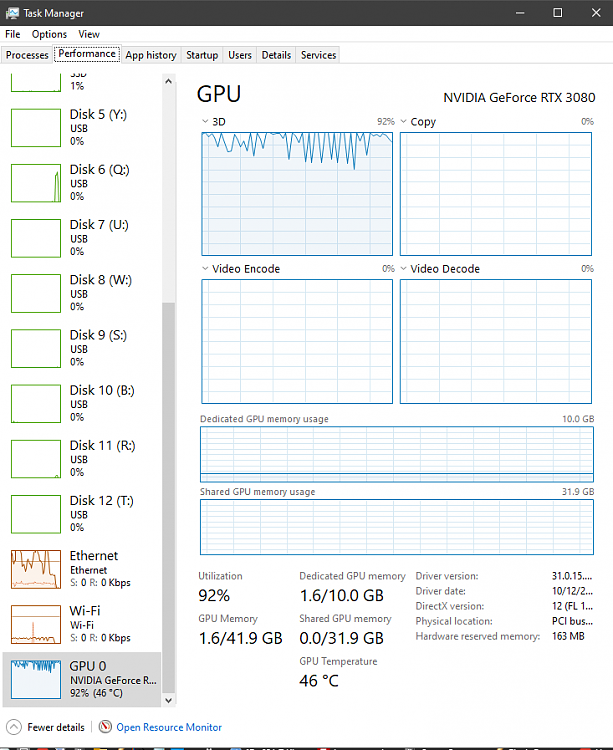
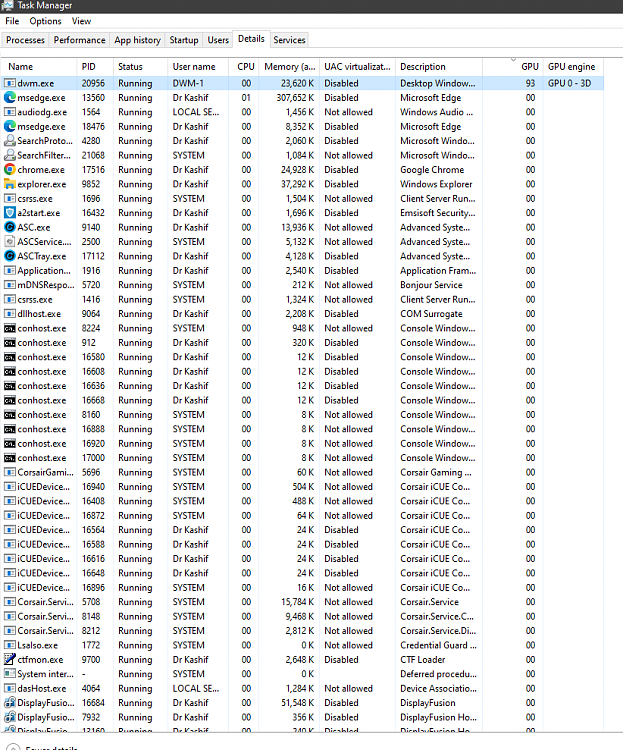

 Quote
Quote

