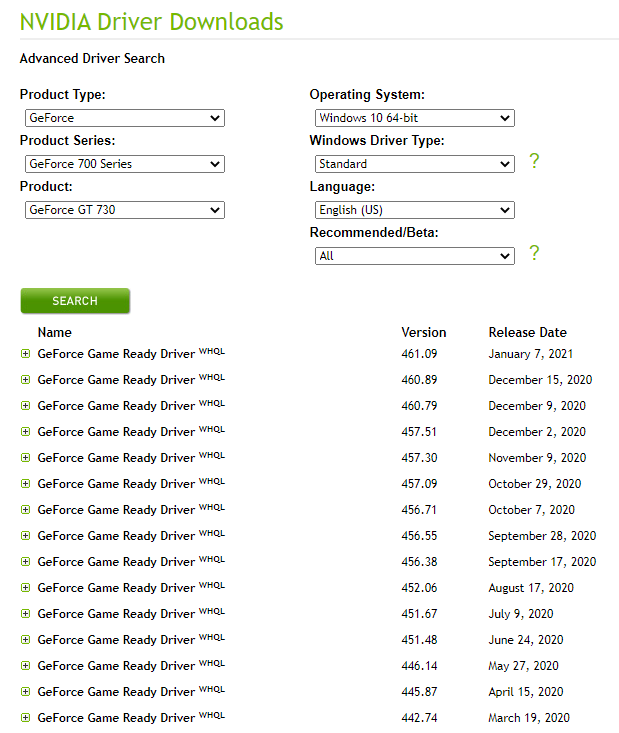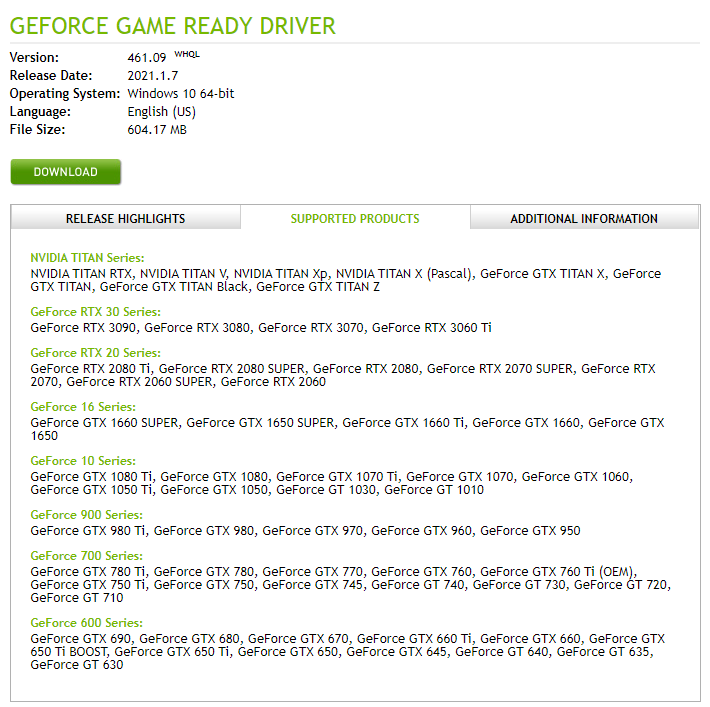New
#1
Display driver does not always load at boot
I have a Geforce GT730 graphics card in my PC. Following an automatic Windows 10 update I constantly get a corrupted screen and I have to re-boot sometimes once but often many times.
I have tried updating the graphics driver and have reinstalled Windows and tried every suggestion posted on the web that I have found without success. I have noticed that windows tried to install an Nvidia graphics driver but failed. The update is now hidden so that it should not try to reinstall as I have the latest driver from the maker's download site.
It seems to me that the driver sometimes is not being loaded at boot time but I don't understand why that should not always happen; I would have thought it would either load or it wouldn't?
Any help appreciated.


 Quote
Quote