New
#1
Monitors won't go to sleep
Windows 10 Version 1909 (OS Build 18363.1016)
I recently got a new video card (nVidia GeForce RTX 2060) and a new monitor (Viotek GNV27DB, using DisplayPort), I also have another monitor also plugged in (HP LV2311, using DVI). After setting everything up I noticed a few times when I would walk away from my computer and come back later the monitors would still be turned on.
I verified my sleep settings were set up.
I searched around and saw recommendations of checking powercfg -requests but mine came back with nothing.
I tried to set up a screensaver to go off before it goes to sleep but even the screensaver never turns on.
I tried rebooting my computer and letting it sit for 15 minutes but neither the screensaver came up nor did the monitors go to sleep.
The device manager doesn't show any exclamation marks and the monitor is listed as a "Generic PnP monitor" in the Device Manager.
This was not an issue before I got my new video card and monitor.

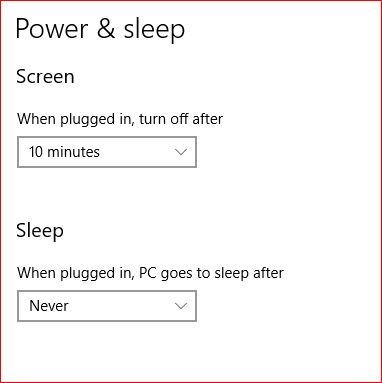
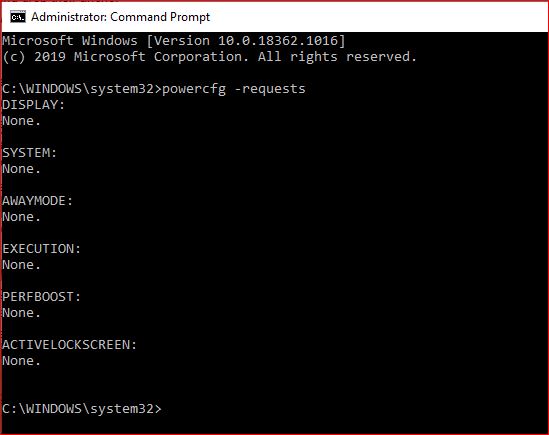
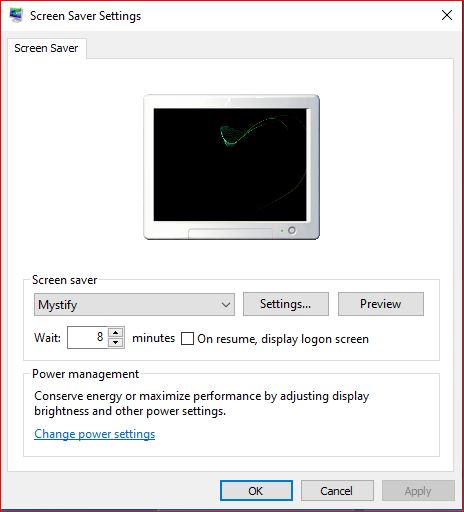

 Quote
Quote