New
#1
GPU in 16x slot but GPU-Z reports running at x1 speed?
I have a fairly older system now but still good for my basic use, the specs below:
CPU - i5 (3rd gen)
GPU - GTX 650 OC Gigabyte 1Gb
Samsung SSD
XFX 450 Pro PSU
Gigabyte H77M-D3H mobo
now I have the latest nVidia driver installed as of last night and just checking GPU-Z and it reports its in the 16x slot but running at x1 1.1 speed...?? when its under stress test it says x 1 3.0 can anyone clear this up for me please?
EDIT: After re-seating I had some issues getting it to start back up when the system was upright and/or every thing else plugged in, it was booting but no reception on TV. i swapped out HDMI cable and it worked, put it back together upright and it didnt, i removed al the fittings and just left PWR, USB mouse n keyboard and HDMI and it came on then I plugged them in, now i bet if i shut it down it wont come back on until i removed the 3.5mm, Ethernet and USB extender - but since then its now running at x4 1.1 and x4 3.0 underload
how is it re-seating it gets it half working and now has complications of working at all....seems it may be on its way out...
thanks
- - - Updated - - -
its fixed... i hope
i took it out again, and blew into the x16 port (nothing came out), this time it starts all the time AND is running at full x16 3.0 (x16 1.1 when not under load)- wonder how long its been like that for...wow..no wonder fortnite was 1fps lol
good job i game mostly on my Xbox
thanks again
Last edited by snadge; 28 Jan 2020 at 09:01.


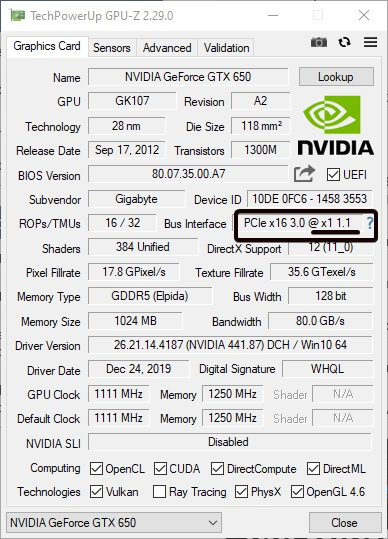

 Quote
Quote