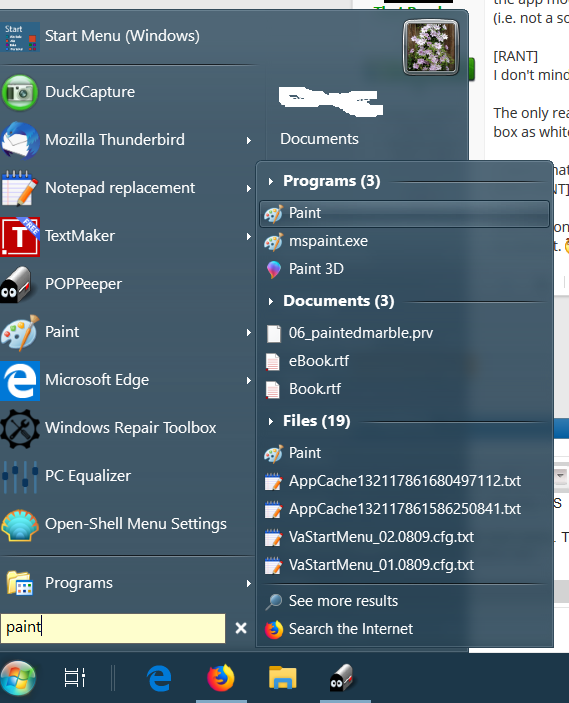New
#21
Is this issue still not fixable?
AFAIK, the registry hacks no longer work, the BAT file work-around doesn't work, the location work-around doesn't work, and the only thing that seems to be offered at present is the app-mode color change---which is evidently the only official "fix" to this problem.


 Quote
Quote