New
#31
I am beyond my limit of knowledge on Windows security but looking at this from your picture above, this is wrong and also quite interesting...
You shouldn't have anything there for "Program Files". "Program Files" is where WindowsApps is stored which is also what is taking the space in your SystemRestore partition.
If you can spare 12GB and are interested we may find a way to delete that permission but personally I don't know how. Someone else will for sure if you can leave it a while.
If you aren't interested (or need the space) it would be better to backup you data and reinstall.
If you can wait then you may have found something interesting. I hope you do.

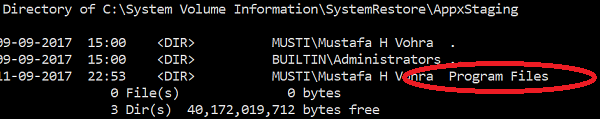

 Quote
Quote