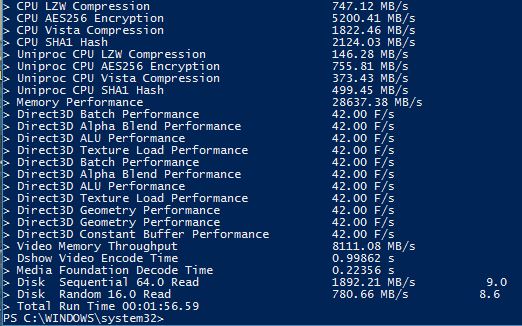New
#71
Really nice looking notebook. Love that color. And the specs are impressive as well.
What I don't like is the lack of ports. I found out very early when I bought my Asus in 2013 that that I needed at times more than 2 USB ports. Especially when away from the house. What I love about the Lenovo is it has 3 USB 3.0 ports and 2 Thunderbolt ports. I guess that's part of the business class this notebook was designed for.
Anyway, those are some nice looking Asus machines with impressive specs top end specs.


 Quote
Quote