New
#21
Post CU Startup fails but Restart OK
-
-
New #22
This will help you:
How to Upload and Post Screenshots and Files at Ten Forums Windows 10 Tutorials
Use the icon top left in this image - mouse over it and the tool tip shows 'Insert Image'

This is what I see:
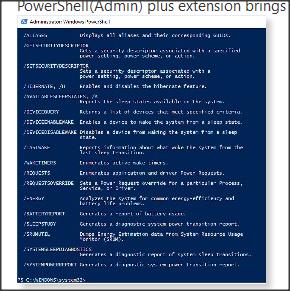
-
New #23
-
New #24
So that's definitely admin, good... now the command you want is in post #2 to remove hibernation and fast startup.
The 2nd screenshot is good, the first not- but the first one's not important.
-
New #25
Did as you recommended.
Was somewhat allarmed after adding powercfg -h off after prompt and then hitting Enter to find it just launched the prompt and the next line.
Repeated twice more with same result.
In the hope that the hibernate had been deleted I close down all activities and Shut Down the PC.
Then switched on using power button on PC and hey presto it was full start (i.e. the problem didn't occur and I was able launch my browser.
I will repeat Shut Down and Start several more times and report back (probably tomorrow).
Many thanks for your help and patience.
Mike
-
-
New #27
Yes; in a number of ways.
I accessed the Ten Forums site Open Command Prompt in Windows 10
and tried a number of the options. In all I could get a command prompt C:\WINDOWS\system32>
The guide is very clear and informative.
I also addressed the question of Win+X menu. Here again a very guide from Ten Forums
Show Command Prompt or Windows PowerShell on Win+X menu in Windows 10
Just above the Contents is a note which answers one of my questions;
Starting with Windows 10 build 14971, Windows PowerShell will show in the Win+X by default now instead of Command Prompt.
I have now changed Settings to show Command Prompt instead of PowerShell. Win+X now appears as follows;

I may never need to use command prompt again but at least I'm now better able to navigate W10.
Startup continues to complete satisfactorally.
Thank you once again for excellent support.
MikeA13
-
-
-
New #29
If you want to use hibernation and just disable Windows Fast Startup please see post #16 in this thread.
Ken
-
New #30
I tried this procedure but shutdown settings had only two option 'Sleep' and 'Lock'.
Related Discussions




 Quote
Quote

