New
#1
Creators Update Files in explorer no longer highlighted when selected
After the latest Creators Update, when I open a folder and select a file (Or select few or all files) the selected files are no longer highlighted like before. You can't see what file is selected. Even in "my computer" selecting a drive C: D: etc dose not highlight the selected drive! Same thing for folders. If I restart the PC or logout and log back in it's fixed but problem will be back after some time. Anyone has an idea what is wrong here?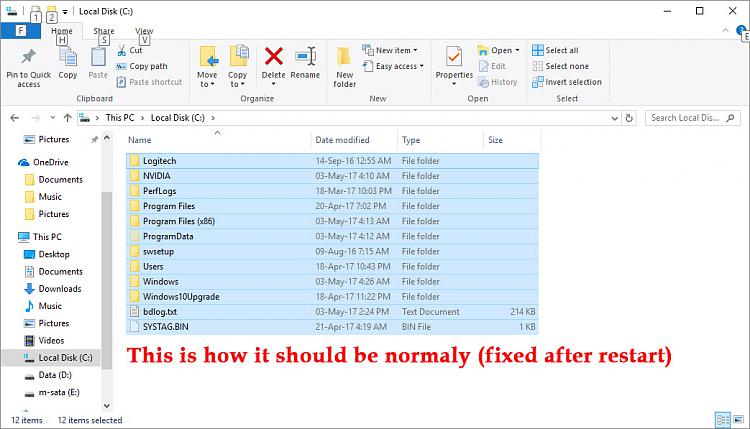

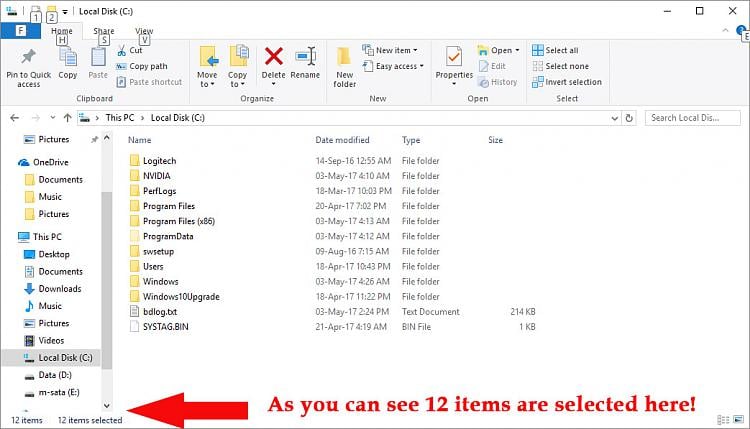

 Quote
Quote