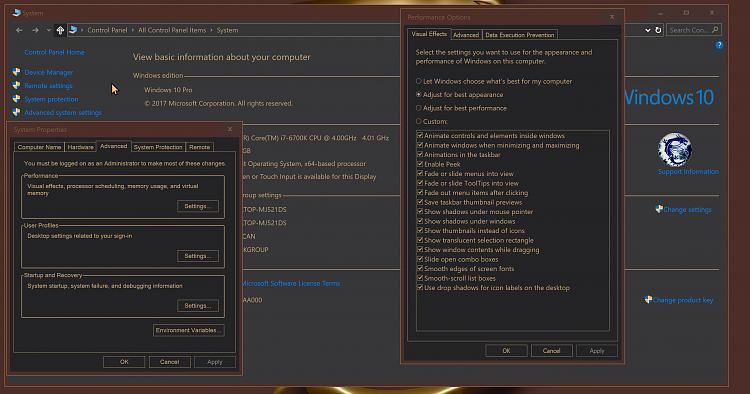New
#21
The critical information you seem to be missing here is that this is a reproducible software bug, specifically with the current Windows 10 Creator's Update preview build. Nothing is wrong with his monitor or its calibration.
Not even all of the text that is being output is gonna be blurry. All the software that's rendering with the correct disposition (edit: which is only some of it, which is the problem) is going to turn out fine, including text on web pages in Chrome as far as I've seen. Changing the calibration or ClearType mode isn't going to help, as some of it will always be wrong (and Windows does not have a grayscale AA mode).


 Quote
Quote