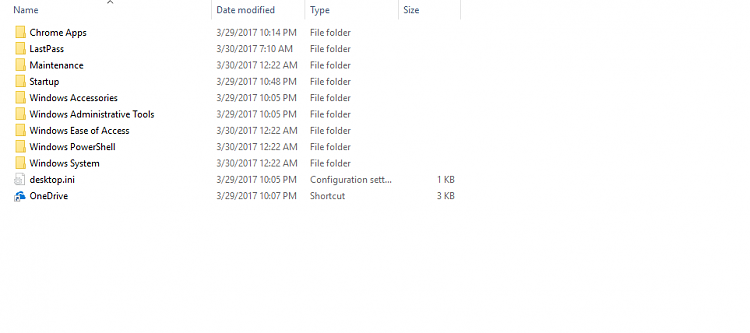New
#1
Duplicate Start Menu Entries
After performing a "reset PC" last night and installing (some) of my programs, I noticed the start menu has duplicate entries for some of them.
In addition to Evernote, the other programs with double entries are Malwarebytes and ShareX.Both entries (for each program), point to the same .exe file.What is very curious is that neither entry launches the program. They are just useless entries in the start menu.
Any idea how to fix this?

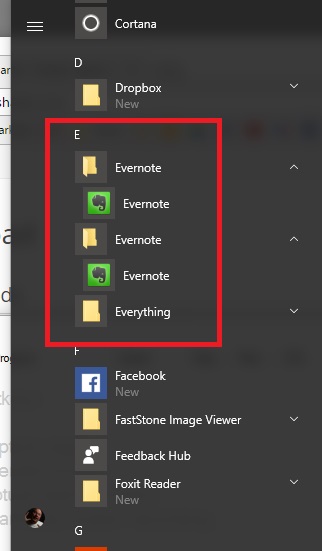

 Quote
Quote