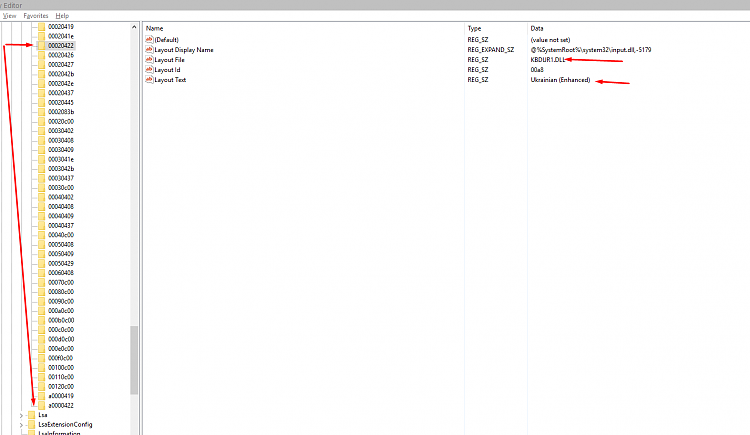New
#1
additional (half-visible) keyboard layout keeps adding (winows 10)
Hi,
every time I press win+L, or resume from sleep mode (I guess reboot and hibernate modes are not affected) I'm getting and additional keyboard layout which is not visible in language switcher (till some moment).
In my case it's Ukrainian (enhanced), my brother has a pc on his job and for him it's some kind of Russian layout.
This additional keyboard at first is visible only on lock screen, so to remove it I have to add it via "Language preferences" and then remove it. And this helps until I press win+L ...
Can anybody tell me why does exactly this layout keeps adding all the time?
I guess it's related to the locale which has been selected during installation, cause I tried to change it to Spanish for example but Ukrainian Enhanced keeps adding despite locale change (also spanish is added too)

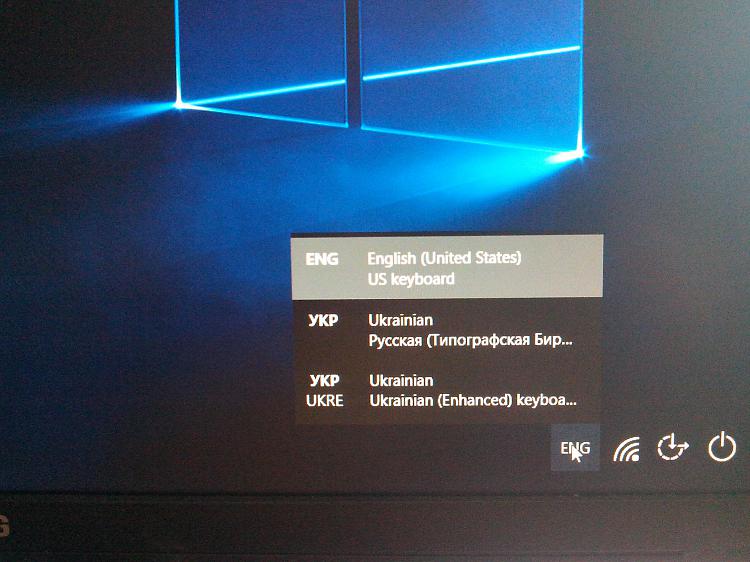


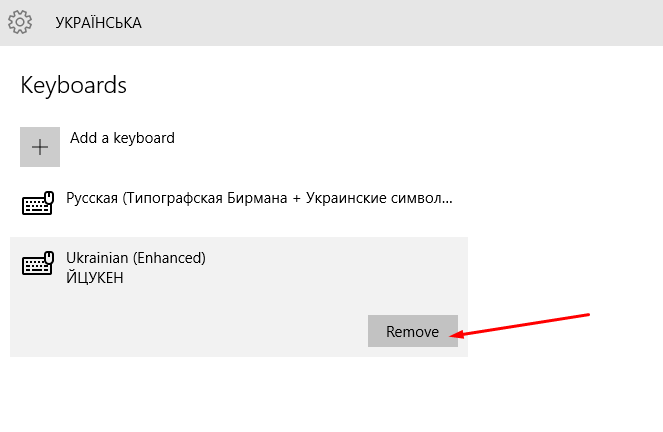

 Quote
Quote