New
#1
When I do a start or a restart in Win 10 I get a "file manager" screen
As the title says, when I reboot or restart (usually with the restart button due to freezes) I go through the log in screens, finally to land on my desktop with my icons, then the "file manager" for my back up drive pops up.
I have Win10 installed over Windows 7 as an upgrade.
It's not a big thing, but it doesn't belong there.
Attached is a screenshot of my desktop after reboot and no other actions taken.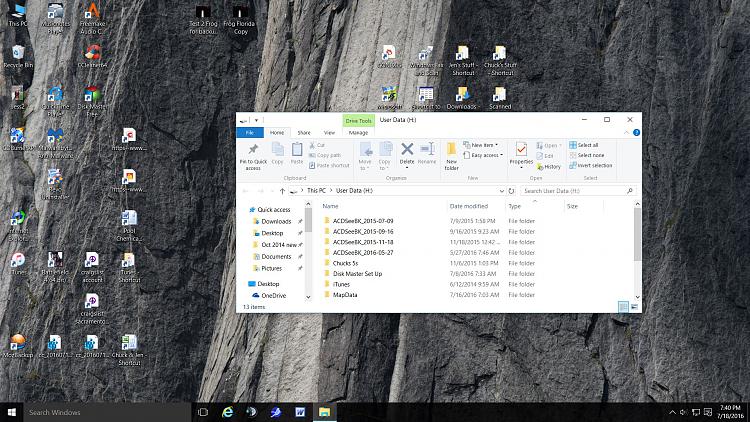


 Quote
Quote

