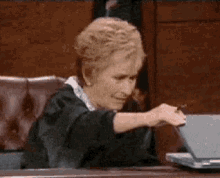New
#11
I suspect that responders to this thread are like I, they are always plugged in and in sleep mode during inactivity (rather that shut down). Dell, for a while, in the past, had instruction on this matter of battery upkeep, different from other brands. But for some reason, Dell has since removed it. So now, no brand offers such guidelines. The internet has many VAGUE related blogs that just confuse me rather than clearly direct me to either shut down or not. And now, W10 forum guruses are just as noncommittal. Speaking of hibernation. I have removed that option from both my laptops (W10 and W11) because it is so bulky (in nearly GB rather than just a few MB's.).


 Quote
Quote