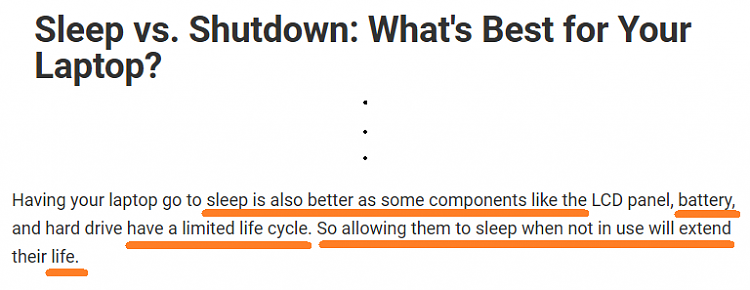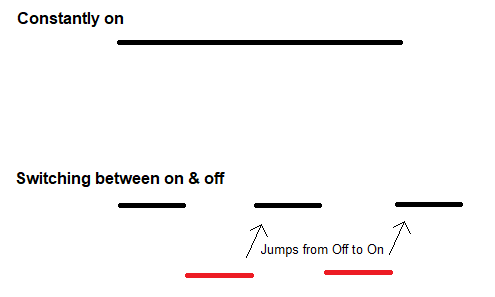New
#1
Shut down? Or not?
I do not shut down, or hibernate. When I travel with the laptop, it is in sleep mode because the lid is down. It also goes to sleep after 30 minutes of inactivity, 15 minutes if on battery (unplugged). Now, I wonder if not being shut down is not healthful to the battery. (I am particularly concerned because the battery is not easily replaceable).


 Quote
Quote