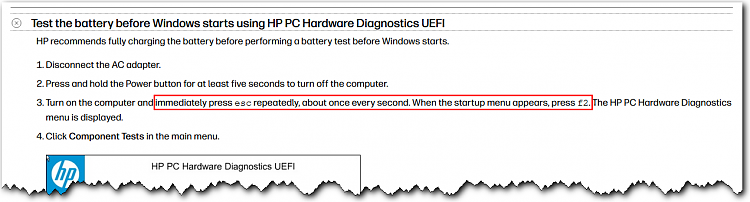New
#1
Accessing UEFI To Calibrate My Battery
I bought a new battery for my laptop but the computer needs to reset/calibrate. I've already downloaded the UEFI directly from HP's own website. But when I follow the instructions for bringing it p (pressing F-2), the only thing that happens is my screen dims. I've checked Youtube videos, too. One said to tap on F-1, but that didn't get me anywhere. Another suggested restarting the laptop and holding down on the F-2 key until system diagnostics comes up, but even when doing that, it only brought me to my computer log in screen. This is becoming ridiculous. Does anyone have this problem (not even being able to get either UEFI to come up after download OR getting system diagnostics to come up even after holding down the F-2 key or even the F-1 key as one Youtuber said in his video)?
I've got Windows 10, BTW and it's fine for me (I'm not downloading windows 11).


 Quote
Quote