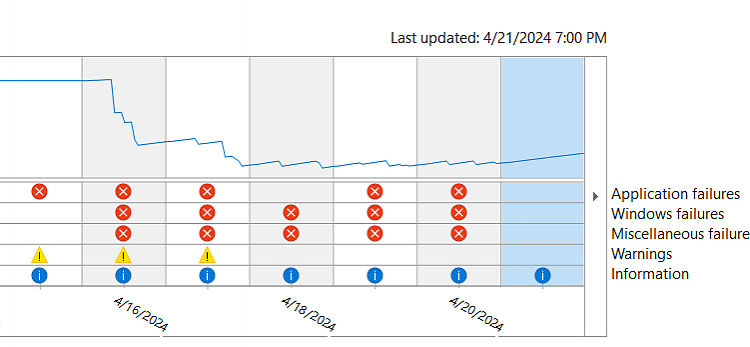New
#21
In Reliability History,select the first Application failure and then select ---view tech details --- and the first two or three lines should give the Problem Event Name and Code.
If it doesn't,then select the first red=flagged line and RIGHT click on it to provide the ---report sent ---entry.


 Quote
Quote