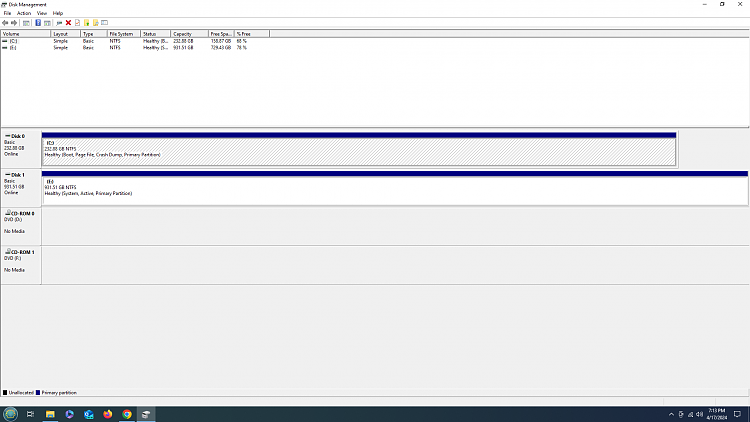New
#1
PC hangs up at black screen with cursor after replacing SSHD with HDD
I've already brought up my problem on Microsoft's official Windows forum. However, someone known as Palcouk is the only person besides myself who has replied to my question. In my case, it's great that the master boot record for my Samsung solid-state drive has apparently not been damaged. However, I'd rather not have to reinstall Windows 10 on the SSD in question all because I want to replace a non-boot drive. I don't want my aging Seagate SSHD, which was manufactured in 2013, to conk out on me anytime in the near future. For the record, my Windows Version number is 22H2.
Last edited by Maxirad; 2 Weeks Ago at 19:50.


 Quote
Quote