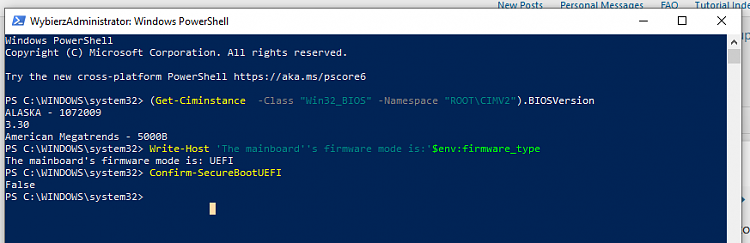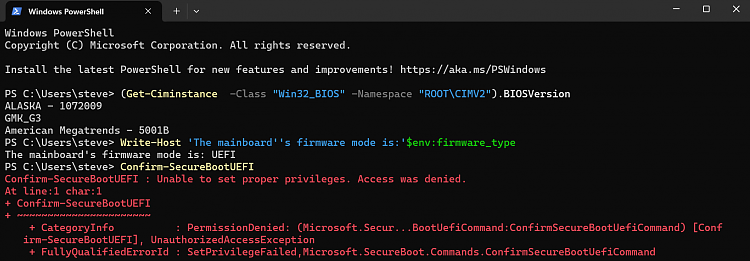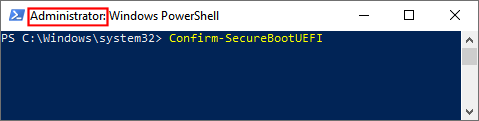New
#11
You can prevent specific logging of certain events with a registry tweak but I don't know the guid after the fact I've already blocked it. There could be something more to the issue so you might want to hold off on hiding it for the time being, not to mention registry tweaking can be dodgy if done incorrectly.
If you pull up the event viewer and make a note of the Guid within the Details tab with System expanded, I can help with preventing the log, if you really want to. Make a backup beforehand, though.


 Quote
Quote